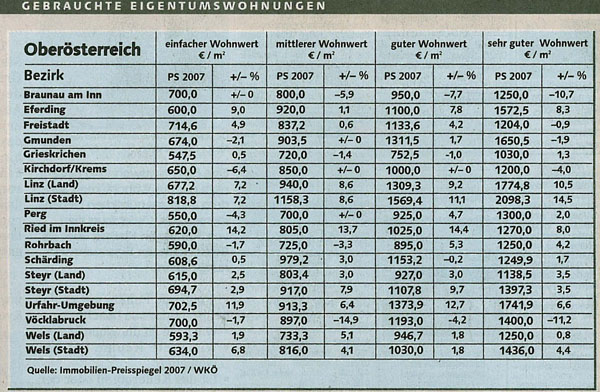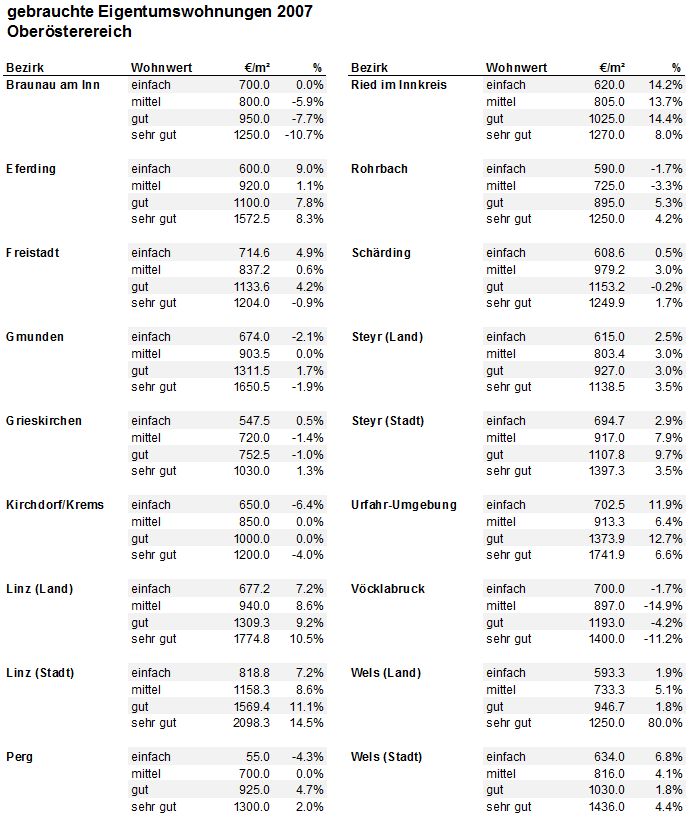Teaching:TUW - UE InfoVis WS 2007/08 - Gruppe 08 - Aufgabe 2: Difference between revisions
Jump to navigation
Jump to search
No edit summary |
mNo edit summary |
||
| Line 18: | Line 18: | ||
[[Image:Tab2_8_bezirk_klein.JPG]] | [[Image:Tab2_8_bezirk_klein.JPG]] | ||
== | == Design Problems of the Table == | ||
* | While the original table displays valid data the data isn't presented well and so is hard to read. In particular: | ||
* | |||
*fill color – | *White space – There is no white space, neither between columns nor between rows. | ||
* | *Grid – The whole table is paritioned with one grid format therefore tt is not easy to determine what data belongs together. | ||
** | *Background/fill color – The original table only uses one background color. There is no fill color usage to highlight specific data or to group data. Tracking a row horizontally becomes difficult, one might fall into a different row. | ||
**Some information should be in the headline | *Table terminology – | ||
* | **Header - The header contains redundant information (e.g. „einfacher Wohnwert“, „PS 2007“). | ||
** | **Some information should be in the table's headline, such as „PS 2007“. The whole table is about PS 2007 and repeatingly stating the same information the table becomes difficult to read. | ||
** | *Orientation – | ||
**Percentage signs – | **The numbers in the lines „PS 2007“ represent quantitive values and should be placed right. | ||
* | **Alignment – the 'percent' data should be aligned to the right side | ||
**„Wohnwert“ - is | **Percentage signs – These should appear on the right of the percentage value. | ||
*Headers – It is unclear to the reader what the headers actually mean: | |||
**„Wohnwert“ - is this the actual market value or something else? | |||
**+/- % - is this the procentual change compared to the last year? | **+/- % - is this the procentual change compared to the last year? | ||
**„gebrauchte Eigentumswohnungen“ - is | **„gebrauchte Eigentumswohnungen“ - is this the number of flats needed or the number of flats in use? | ||
** | **What charactaristics are represented by the values „sehr gut“, „gut“? | ||
==Modifications== | ==Modifications== | ||
*The whole table was redesigned. | The following modifications where made: | ||
*headers | *The whole table was redesigned. The table needs to be designed to fit its puprose. The following solution allows you to easily compare the seperate regions e.g. with one glance one can see that Braunau am Inn has a lower "einfach" percentage than Eferding. | ||
* | *Better choice of headers – One major and many minor headers, minimal redundancy. | ||
* | *Fill color – Every second line is colored, allowing you to follow a row easily. | ||
*White space – Seperates the different regions to improve readability. | |||
* | *Background color – a neutral color which can fits most color schemes. | ||
* | *Regions are bold for quick finding. | ||
==Improvement== | ==Improvement== | ||
* | Additionally, the following improvements where made: | ||
* | *A more sensible header choice. | ||
*white | *Improved readability due to a new formating (no longer row by row but clustered). | ||
* | *More white space between data that does not belong together. | ||
* | *Minimal black line usage. | ||
* | *Less data per row. | ||
*Comperable data can be found opposite/below each other. | |||
Revision as of 21:01, 23 November 2007
Aufgabenstellung
Zu beurteilende Tabelle
Links
new Table
Design Problems of the Table
While the original table displays valid data the data isn't presented well and so is hard to read. In particular:
- White space – There is no white space, neither between columns nor between rows.
- Grid – The whole table is paritioned with one grid format therefore tt is not easy to determine what data belongs together.
- Background/fill color – The original table only uses one background color. There is no fill color usage to highlight specific data or to group data. Tracking a row horizontally becomes difficult, one might fall into a different row.
- Table terminology –
- Header - The header contains redundant information (e.g. „einfacher Wohnwert“, „PS 2007“).
- Some information should be in the table's headline, such as „PS 2007“. The whole table is about PS 2007 and repeatingly stating the same information the table becomes difficult to read.
- Orientation –
- The numbers in the lines „PS 2007“ represent quantitive values and should be placed right.
- Alignment – the 'percent' data should be aligned to the right side
- Percentage signs – These should appear on the right of the percentage value.
- Headers – It is unclear to the reader what the headers actually mean:
- „Wohnwert“ - is this the actual market value or something else?
- +/- % - is this the procentual change compared to the last year?
- „gebrauchte Eigentumswohnungen“ - is this the number of flats needed or the number of flats in use?
- What charactaristics are represented by the values „sehr gut“, „gut“?
Modifications
The following modifications where made:
- The whole table was redesigned. The table needs to be designed to fit its puprose. The following solution allows you to easily compare the seperate regions e.g. with one glance one can see that Braunau am Inn has a lower "einfach" percentage than Eferding.
- Better choice of headers – One major and many minor headers, minimal redundancy.
- Fill color – Every second line is colored, allowing you to follow a row easily.
- White space – Seperates the different regions to improve readability.
- Background color – a neutral color which can fits most color schemes.
- Regions are bold for quick finding.
Improvement
Additionally, the following improvements where made:
- A more sensible header choice.
- Improved readability due to a new formating (no longer row by row but clustered).
- More white space between data that does not belong together.
- Minimal black line usage.
- Less data per row.
- Comperable data can be found opposite/below each other.