Teaching:TUW - UE InfoVis WS 2005/06 - Gruppe 09 - Aufgabe 2
Poor Graphic
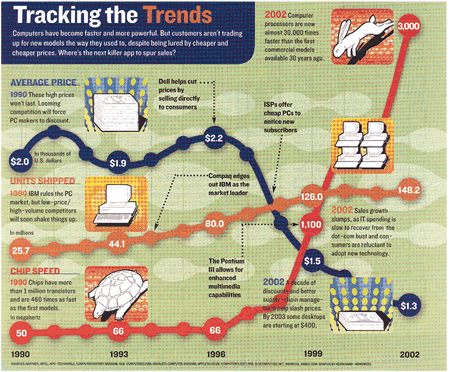
Drawbacks
Bad Data-ink ratio
There are a couple of elements which are not important or even warping to the graph, like: the background pattern (image), the images showing the development. These just overload the graph, so without them, the graph would be a lot simpler, and clearer.
Lie-Factor
The Y - Axis should start at zero, and the single graphs should be aligned accending.
The X & Y - Axis is not proportionaly represented.
Example I
The two points on the average price scale "2.0" and "1.9" are on the same hight. This can not be real.
Example II
(Chip Speed) The distance between 66 MHz and 1100 MHz is just slightly smaller than between 1100 and 3000 MHz.
Chart-Junk
The Illustrations are unnecessary, because they are nonserious.
Color
Using nearly the same color for two different data sources (Units shipped & Chip speed) can be obscuring and misguiding.
Incompleteness
A clear and understandable legend of the Elements is missing.
The user can't clearly recognise if the chip speed is in MHz or GHz.
The X-Axis should be labeled ("Year").
The structure of the hints for the different stages should be consistent.
Corrections
- The graph should be illustrated a lot simpler, even almost self-explanatory.
- The background pattern should be removed.
- The images(rabbit etc.) are unnecessary and should also be left out in the new version.
- Proportion of the single graphs should be consistent.
- The color of the graphs should differ.
- The axes should be clearly defined.
- The Caption for the graph should be clear and very well understandable.
- The user should be able to see the most important information on the first look.
Redesigned Graphic
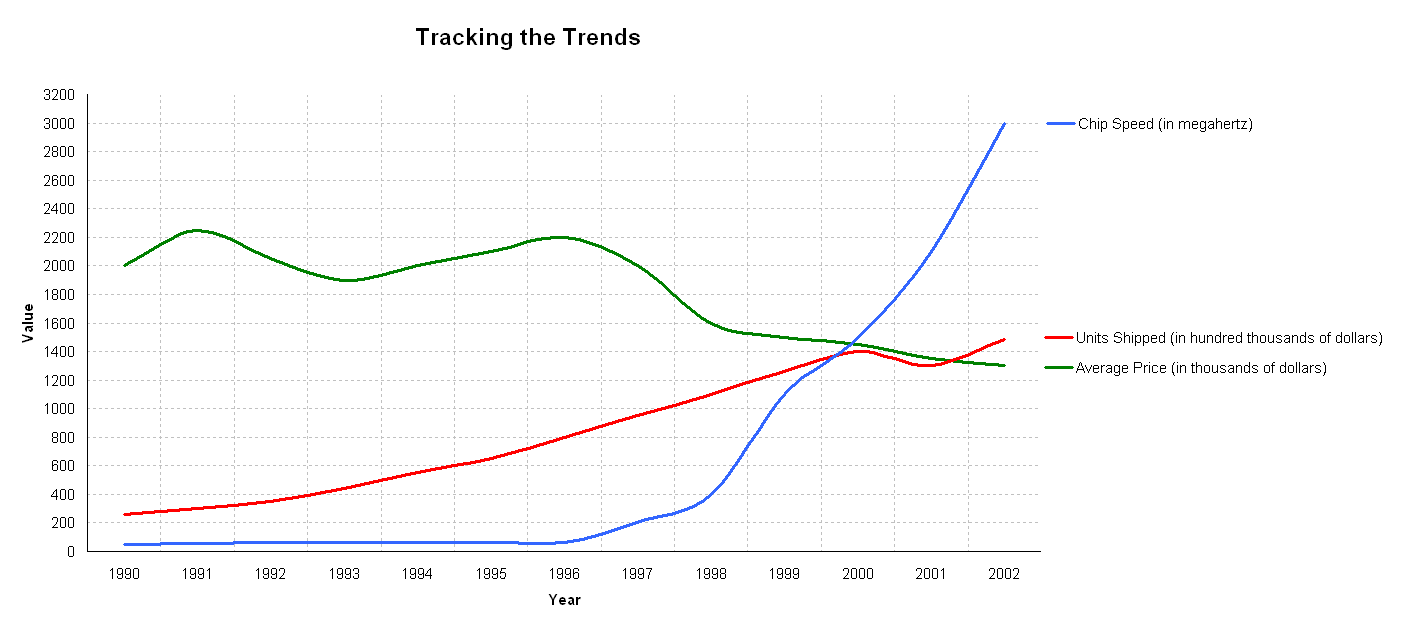
References
Back to Group 09