LifeLines
Authors
- Plaisant, Catherine
- Brett, Milash
- Rose, Anne
- Widoff, Seth
- Shneiderman, Ben
Short description
LifeLines provide a general visualization environment for personal histories that can be applied to medical and court records, professional histories and other types of biographical data. A one screen overview shows multiple facets of the records. Aspects, for example medical conditions or legal cases, are displayed as individual time lines, while icons indicate discrete events, such as physician consultations or legal reviews. Line color and thickness illustrate relationships or significance, rescaling tools and filters allow users to focus on part of the information. LifeLines reduce the chances of missing information, facilitate spotting anomalies and trends, streamline access to details, while remaining tailorable and easily transferable between applications. [Plaisant et al., 1996]
Advantages using LifeLines
LifeLines can...
- reduce the chances of missing information
- facilitate the spotting of anomalies and trends
- streamline the access to details (as LifeLines act as large menus)
- remain simple and tailorable to various applications.
Disadvantages using LifeLines
- a particular time is not allocable
- you must exactly know what you are searching for
- no high-performance tool
Suitable Datatypes
- medical findings
- data of patients
- hospital stay
- medication
- tests
- treatment response
Interaction
- scaling
- zoom in/out
- history: chronological viewing and comparing sequences
- multiple views
- line color and thickness illustrates relationships or significance
- detail on demand
Examples and use cases
- LifeLines for Visualizing Patient Records
Computerized medical records pose tremendous problems to system developers. Infrastructure and privacy issues need to be resolved before physicians can even start using the records. Non-intrusive hardware is required for physicians to do their work (e.g. interview patients) away from their desk. But all the efforts to solve these problems will only succeed if appropriate attention is also given to the user interface design. Long lists to scroll, clumsy searches, endless menus and lengthy dialogs will lead to user rejection. But techniques are being developed to summarize, filter and present large amounts of information, leading the authors to believe that rapid access to needed data is possible with careful design. [Plaisant, Shneiderman, Li , 1998]
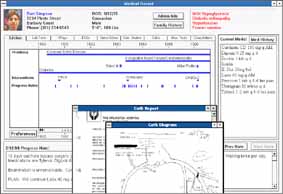
source: http://www.cs.umd.edu/hcil/lifelines/
LifeLines is one of the HCIL products available for licencing by the Office of Technology Liaison of the University of Maryland.
References
- [Plaisant et al., 1996] Plaisant Catherine, Milash Brett, Rose Anne, Widoff Seth, Shneiderman Ben. LifeLines: Visualizing Personal Histories. Proceedings of the SIGCHI conference on Human factors in computing systems: common ground, ACM Press, p. 221 - 227 & p. 392 - 393, 1996.
- Plaisant Catherine, Shneiderman Ben, Li Jia. LifeLines for Visualizing Patient Records. http://www.cs.umd.edu/hcil/lifelines/, University of Maryland, 1998. last visit: 21st of April 2006.