Teaching:TUW - UE InfoVis WS 2010/11 - Gruppe 03 - Aufgabe 2
Perceptual Guidelines for Creating Rectangular Treemaps
Abstract
The following Article is a summaray of the work of Nicholas Kong, Jeffrey Heer, and Maneesh Agrawala [Nicholas Kont et al., 2010]. It discusses the advantages and disadvantages of treemaps as visualization tool.
Treemaps - Basics
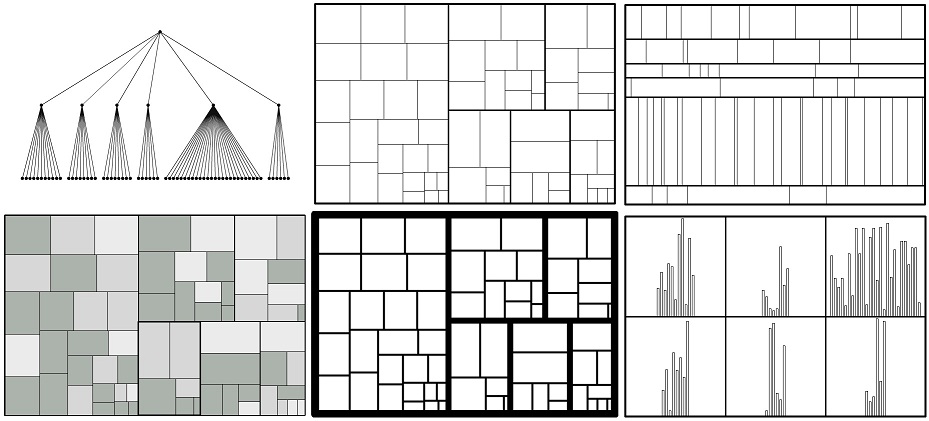
Treemaps are used for space efficient visualizing large, hierarchical datasets. Therefore every node in a tree is represented by a rectangular area in the treemap, where the size is proportional to the value of the node. The hierarchy of the tree is encoded by recursively subdividing the parent areas in the treemap. Following parameters have to be configured carefully to design perceptually effective treemaps:
- aspect ratio of rectangles (affected by the chosen layout algorithm)
- luminance of rectangles (used to encode additional variables)
- thickness of borders (used to encode hierarchy)
The problem with using treemaps is the use of area for encoding data. Studies have shown that people generally underestimate area, which leads to more inaccurate decoding than with other visualization types, like bar charts. Bar charts, on the other hand, are less space-efficient, not useful for visualization of hierarchies with more than two levels, and more difficult to read at higher data densities. The underlying work gives a guidline, when to use bar charts and when to use treemaps.