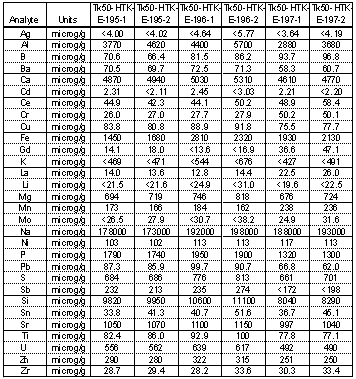Teaching:TUW - UE InfoVis WS 2009/10 - Gruppe 08 - Aufgabe 2: Difference between revisions
(New page: == Aufgabenstellung == [http://ieg.ifs.tuwien.ac.at/~gschwand/teaching/infovis_ue_ws09/infovis_ue_aufgabe2.html Beschreibung der Aufgabe 2] === Zu beurteilende Tabelle === [[Image:table2.g...) |
No edit summary |
||
| Line 3: | Line 3: | ||
=== Zu beurteilende Tabelle === | === Zu beurteilende Tabelle === | ||
[[Image:table2.gif]] | [[Image:table2.gif]] | ||
=== Point B : Critics on the given table === | |||
1. White space: | |||
This example shows horizontal white space between rows of data but no white space of vertikal data may cause difficulties for the reader of this table. | |||
2. Rules and grids: | |||
As written in the lecture, the delineation of columns and rows is the least effective use of rules and grids. In our example are used thick grids and dots (intermittent lines) without any form what did not even separate the header from body nor any other data. There is a thick line between the body and the header but the problem is that the same thick lines are also used in the body what makes it look like group of data.That reduces the table’s effectiveness. | |||
3. Header: | |||
In the header there is the same title written for each group of data what makes the table full of information and reduces the effectivness.There is also no need for unit´s name to be repeated for each data because it is the same name repeated all the time. | |||
4. Alignment: | |||
Quantitative values in our table are center aligned.Because of the way numbers are written and read, aligning them to the center makes them difficult to interpret and decimels can be easily ignored. | |||
5. Number format: | |||
A comma is not placed to the left of every three whole-number digits. | |||
6. Font: | |||
In our table font is "Bold" what does not make the table legible. | |||
=== Point C : Suggested revisions === | |||
==== 1. Table ==== | |||
1) | |||
=== Point D : Explenation of improvements === | |||
==== 1. Table ==== | |||
1. White space: | |||
First thing we did was to delete already existing grids and rows and to replace them with white spaces horizontaly.We did that to make our table look more legible and to increase the table effectivness. | |||
2. Rules and grids: | |||
We deleted all grids and rules except the header line.That is important for the reader to get the idea of the data he is reading. | |||
3. Header: | |||
For better view we deleted all unit愀 names that were repeated for each row and we left only one unit name that values for each one. | |||
We did the same thing with the column names and we left only one colum name "Tk50-HTK" written horizonatly and it is easiy to notice that it values for each subgroup.(E-195-1 etc.) | |||
4. Alignment: | |||
Because numbers in our table represent quantitative values we aligned them to the | |||
right for better legibility. | |||
5. Number format: | |||
For better legibility we changed number format and placed comma to the left of every three whole-number digits. | |||
6. Font: | |||
We changed the font as well because BOLD makes the data less effective.We chose ariel font. | |||
7. Fill color: | |||
Fill colors are less distracting to the eye as it scans across them.Because of that we chose grey grids accros horizontal rows. | |||
== Links == | == Links == | ||
Revision as of 21:32, 20 November 2009
Aufgabenstellung
Zu beurteilende Tabelle
Point B : Critics on the given table
1. White space: This example shows horizontal white space between rows of data but no white space of vertikal data may cause difficulties for the reader of this table.
2. Rules and grids: As written in the lecture, the delineation of columns and rows is the least effective use of rules and grids. In our example are used thick grids and dots (intermittent lines) without any form what did not even separate the header from body nor any other data. There is a thick line between the body and the header but the problem is that the same thick lines are also used in the body what makes it look like group of data.That reduces the table’s effectiveness.
3. Header: In the header there is the same title written for each group of data what makes the table full of information and reduces the effectivness.There is also no need for unit´s name to be repeated for each data because it is the same name repeated all the time.
4. Alignment: Quantitative values in our table are center aligned.Because of the way numbers are written and read, aligning them to the center makes them difficult to interpret and decimels can be easily ignored.
5. Number format: A comma is not placed to the left of every three whole-number digits.
6. Font: In our table font is "Bold" what does not make the table legible.
Point C : Suggested revisions
1. Table
1)
Point D : Explenation of improvements
1. Table
1. White space: First thing we did was to delete already existing grids and rows and to replace them with white spaces horizontaly.We did that to make our table look more legible and to increase the table effectivness.
2. Rules and grids: We deleted all grids and rules except the header line.That is important for the reader to get the idea of the data he is reading.
3. Header: For better view we deleted all unit愀 names that were repeated for each row and we left only one unit name that values for each one. We did the same thing with the column names and we left only one colum name "Tk50-HTK" written horizonatly and it is easiy to notice that it values for each subgroup.(E-195-1 etc.)
4. Alignment: Because numbers in our table represent quantitative values we aligned them to the right for better legibility.
5. Number format: For better legibility we changed number format and placed comma to the left of every three whole-number digits.
6. Font: We changed the font as well because BOLD makes the data less effective.We chose ariel font.
7. Fill color: Fill colors are less distracting to the eye as it scans across them.Because of that we chose grey grids accros horizontal rows.