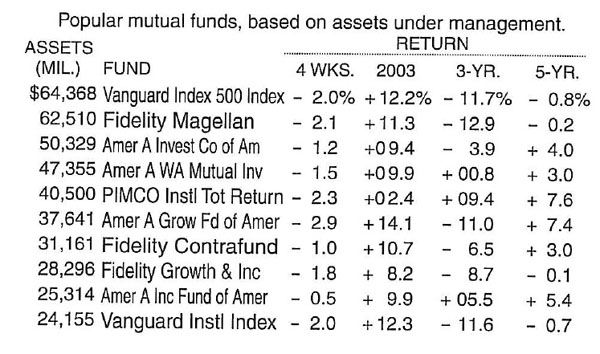Teaching:TUW - UE InfoVis WS 2007/08 - Gruppe 09 - Aufgabe 2
Aufgabenstellung
Zu beurteilende Tabelle
Critics
Structural Components of Tables
- Label
- Introduce
- Explain
- Reinforce
- Highlight
- Sequence
- Recommend
- Inquire
The table tries to explain its data with some text.
It states labels for the ASSETS and the FUND columns. These column headers label the information below them and should be separated from the data with a horizontal line.
The return values are clearly grouped with the spanner header RETURN. Maybe it should be stated that this is the return on investment. Below the RETURN spanner header we find column headers which state the period for which the data is valid. These should be separated from the data with a horizontal line. Furthermore it is not absolutely clear what there meaning is, and the mixing of so different periods makes it more difficult to understand the table. For example it would be interesting which 3 year period the 3-YR column covers.
The dollar and percent signs should not be introduced at the first data line. Data definitions should be part of the column headers.
The table does not try to focus my interest to a special area, because no area is specially highlighted.
Delineating columns and rows
- White space
- Rules and grids
- Fill color