Teaching:TUW - UE InfoVis WS 2006/07 - Gruppe 01 - Aufgabe 2: Difference between revisions
No edit summary |
No edit summary |
||
| Line 8: | Line 8: | ||
The first thing you notice when looking at this diagramm is: The shark.<br /> | The first thing you notice when looking at this diagramm is: The shark.<br /> | ||
Then some graphical symbols on a "line" which seem in a linear relationship. Then you see the horizontal axis, reading "More risk, less fear" on the left and " | Then some graphical symbols on a "line" which seem in a linear relationship. Then you see the horizontal axis, reading "More risk, less fear" on the left and "More fear, less risk" on the right, which is positioned at the middle of the graphic.<br /> | ||
Then finally you get to notice the "numbers" and the legend if you don't get distracted from the nearly unreadable article text in the upper left of the image. | Then finally you get to notice the "numbers" and the legend if you don't get distracted from the nearly unreadable article text in the upper left of the image. | ||
Now we | Now we could finally go on and try to understand the message of the graphic. But instead of doing that we will stop for a moment and just evaluate the graphic from the design point. | ||
* '''Data-Ink-Ratio:''' This image has very bad Data-Ink-Ratio. As there a huge number of visual elements which not only aren't needed to display the data itself but instead even prevent/distract you from concentrating on the message of the graphic (e.g. the huge shark). | |||
* | * '''Space:''' The image takes up a great amount of space but leaves entire regions of the graphic blank and so without use. | ||
* The location of the only axis in the diagram is | |||
* | * '''Axis location:''' The location of the only axis in the diagram is somewhat disturbing. The axis is placed in the middle of the diagramm and suggesting a separation of the risk categorys in some way (e.g. into a negative/positive region). | ||
* | |||
* '''Axis units:''' There is no real way to tell the units and/or the ranges for the x- and y-axis. The only hint is the text on the arrow which reads "More risk, less fear" on the left and "More fear, less risk" on the right. The risk decreases from left to right, which is what the axis says, but the risk categories are aranged in an ascending order. Which is slightly confusing as the expected ordering should be descending independently if the unit assignment is: x-axis:Amount of risk; y-axis:Amount of fear; or the other way around. | |||
* '''Additional comments:''' There are some comments (e.g. on missing values) which distract from the graphic's message as you need to read them to check if they tell you something important which they don't. | |||
=== Detailed analysis of the data === | === Detailed analysis of the data === | ||
| Line 68: | Line 72: | ||
[2]Fear index means: Number of newspaper articles written last summer about this risk | [2]Fear index means: Number of newspaper articles written last summer about this risk | ||
It shows us 13 risk categorys each with three types of information: odds of injury, odds of death and a "fear index", build on the "number of newspaper articles written last summer" about this risk category. | |||
Revision as of 20:33, 12 November 2006
Poor Graphic
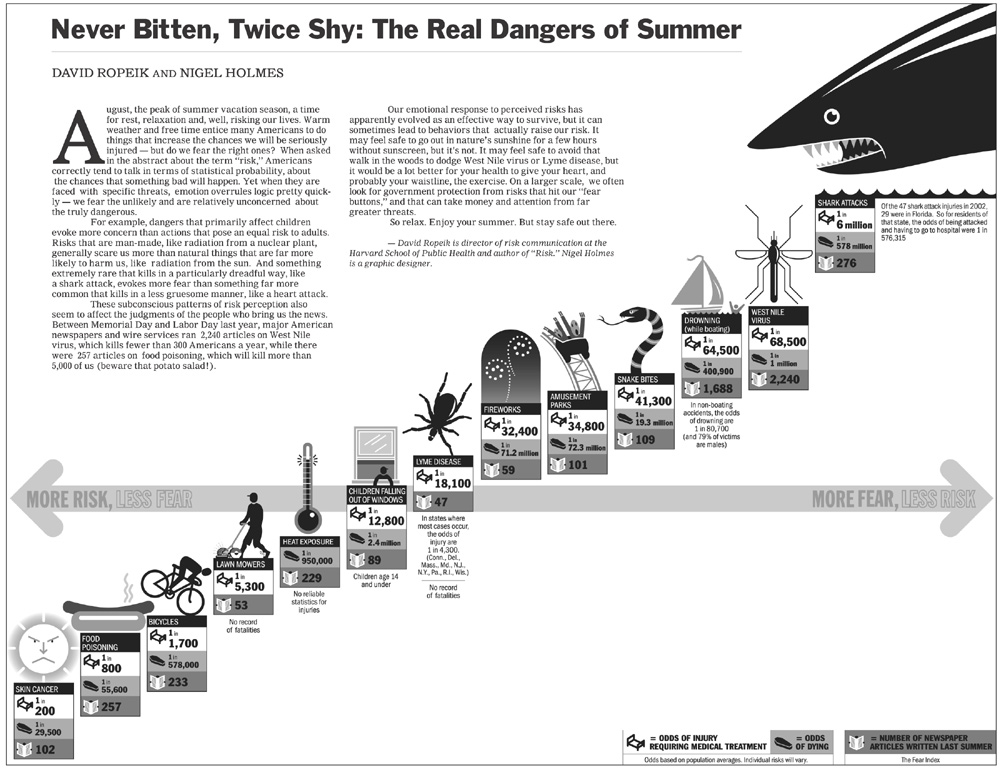
Discussion of the original graphic
First impressions of the design
The first thing you notice when looking at this diagramm is: The shark.
Then some graphical symbols on a "line" which seem in a linear relationship. Then you see the horizontal axis, reading "More risk, less fear" on the left and "More fear, less risk" on the right, which is positioned at the middle of the graphic.
Then finally you get to notice the "numbers" and the legend if you don't get distracted from the nearly unreadable article text in the upper left of the image.
Now we could finally go on and try to understand the message of the graphic. But instead of doing that we will stop for a moment and just evaluate the graphic from the design point.
- Data-Ink-Ratio: This image has very bad Data-Ink-Ratio. As there a huge number of visual elements which not only aren't needed to display the data itself but instead even prevent/distract you from concentrating on the message of the graphic (e.g. the huge shark).
- Space: The image takes up a great amount of space but leaves entire regions of the graphic blank and so without use.
- Axis location: The location of the only axis in the diagram is somewhat disturbing. The axis is placed in the middle of the diagramm and suggesting a separation of the risk categorys in some way (e.g. into a negative/positive region).
- Axis units: There is no real way to tell the units and/or the ranges for the x- and y-axis. The only hint is the text on the arrow which reads "More risk, less fear" on the left and "More fear, less risk" on the right. The risk decreases from left to right, which is what the axis says, but the risk categories are aranged in an ascending order. Which is slightly confusing as the expected ordering should be descending independently if the unit assignment is: x-axis:Amount of risk; y-axis:Amount of fear; or the other way around.
- Additional comments: There are some comments (e.g. on missing values) which distract from the graphic's message as you need to read them to check if they tell you something important which they don't.
Detailed analysis of the data
The "The real risks of summer"-data in table form
| Risk | Odds of injury1 | Odds of dying | Fear Index2 |
|---|---|---|---|
| Skin cancer | 1 in 200 | 1 in 29,500 | 102 |
| Food poisoning | 1 in 800 | 1 in 55,600 | 257 |
| Bicycles | 1 in 1,700 | 1 in 578,000 | 233 |
| Lawn mowers | 1 in 5300 | Not available | 53 |
| Heat exposure | Not available | 1 in 950,000 | 229 |
| Children falling out of windows | 1 in 12,800 | 1 in 2,400,000 | 89 |
| Lyme disease | 1 in 18,100 | Not available | 47 |
| Fireworks | 1 in 32,400 | 1 in 71,200,000 | 59 |
| Amusement parks | 1 in 34,800 | 1 in 72,300,000 | 101 |
| Snake bites | 1 in 41,300 | 1 in 19,300,000 | 109 |
| Drowning (while boating) | 1 in 64,500 | 1 in 400,900 | 1,688 |
| West Nile virus | 1 in 68,500 | 1 in 1,000,000 | 2,240 |
| Shark attacks | 1 in 6,000,000 | 1 in 578,000,000 | 276 |
[1]Full row text: Odds of injury requiring medical treatment
[2]Fear index means: Number of newspaper articles written last summer about this risk
It shows us 13 risk categorys each with three types of information: odds of injury, odds of death and a "fear index", build on the "number of newspaper articles written last summer" about this risk category.
- At three Items are missing values, but they are still positioned somewhere
- Outliers ??? What to write about them
- There are three different dimensions of data in the picture, but where does the trend comes from?
** Odds injury ** Odds death ** Number of Articles
- Ordering on x- and y-axis seems to be the odds of injury
- No correlation to e.g. Number of articles. What should be the "Fear Index"
Better graphic
After taking a closer look at the data, we found out that the main message of the original graphic is not true. We explored the values with different diagrams. A rising odds injury doesn't always cause a higher number of articels. According to this conclusion we can not show the "fear-risk-ratio" in the same way as the source picture does, but we try to visualize the data in a new diagram. Because of the wide spread of the values, we had to use a logarithmic scale.
??? bitte bild hier einfügen ???
As you can see, there is no clear correlation between the different dimensions.
References
- [Few, 2004] Stephen Few, Intelligent Enterprise Magazine: Elegance through simplicity. Created at: October 16, 2004. Retrieved at: November 12, 2006. http://www.intelligententerprise.com/showArticle.jhtml;jsessionid=N2ATDQWY5VYKSQSNDBGCKHSCJUMEKJVN?articleID=49400920.
- [Mizuno et al., 1999] Yoko Mizuno, Tufte Design Principle Project. Created at: January 26, 1999. Retrieved at: November 12, 2006. http://ldt.stanford.edu/ldt1999/Students/mizuno/Portfolio/Work/reports/tufte/ed229c-tufte-outline.html.