Exploring Video Streams using Slit-Tear Visualizations: Difference between revisions
mNo edit summary |
mNo edit summary |
||
| Line 5: | Line 5: | ||
== Short description == | == Short description == | ||
{{Quotation|Video slicing — a variant of slit scanning in photography — extracts a scan line from a video frame and successively adds that line to a composite image over time. The composite image becomes a time line, where its visual patterns reflect changes in a particular area of the video stream. We extend this idea of video slicing by allowing users to draw marks anywhere on the source video to capture areas of interest. These marks, which we call slit-tears, are used in place of a scan line, and the resulting composite timeline image provides a much richer visualization of the video data. Depending on how tears are placed, they can accentuate motion, small changes, directional movement, and relational patterns.| [ | {{Quotation|Video slicing — a variant of slit scanning in photography — extracts a scan line from a video frame and successively adds that line to a composite image over time. The composite image becomes a time line, where its visual patterns reflect changes in a particular area of the video stream. We extend this idea of video slicing by allowing users to draw marks anywhere on the source video to capture areas of interest. These marks, which we call slit-tears, are used in place of a scan line, and the resulting composite timeline image provides a much richer visualization of the video data. Depending on how tears are placed, they can accentuate motion, small changes, directional movement, and relational patterns.| [Tang et al., 2008]}} | ||
| Line 13: | Line 13: | ||
== Figures == | == Figures == | ||
'''Social Aspects:''' | |||
This plot is a representation of the students' social activities (i.e. in a discussion board); It allows different views on aspects like date, student or topic. The size of the point describes the intensity and the color the activity a student did (red for start a topic, green for an answer and blue for reading). | |||
[[Image:Sozal_Aspects.jpg|thumb|Social Aspects]] | |||
== Important citations == | == Important citations == | ||
{{Quotation|More generally, events of interest can be problematic to see in conventional replay of video when the image quality may be poor, events may be very brief or spatially small, and patterns over time may be hard to detect. Slit-tears are a technique that helps to overcome these difficulties.| [Tang | {{Quotation|More generally, events of interest can be problematic to see in conventional replay of video when the image quality may be poor, events may be very brief or spatially small, and patterns over time may be hard to detect. Slit-tears are a technique that helps to overcome these difficulties.| [Tang et al., 2008]}} | ||
{{Quotation|The interactivity of slit-tear placement at any time (inclding clearing old slit-tears) means that people can use it as a tool for ongoing generation and provisional testing of hypothesis about the video data.| [Tang, A., Greenberg, S., and Fels, S., 2008]}} | {{Quotation|The interactivity of slit-tear placement at any time (inclding clearing old slit-tears) means that people can use it as a tool for ongoing generation and provisional testing of hypothesis about the video data.| [Tang, A., Greenberg, S., and Fels, S., 2008]}} | ||
{{Quotation|...our slit-tear tool conceptualizes the analysis space in a readily understood ''camera'' and ''pixel'' space. The timeline simply takes selected areas of the video and translates the time dimension to a spatial dimension. The raw data is still visible in this representation.| [Tang | {{Quotation|...our slit-tear tool conceptualizes the analysis space in a readily understood ''camera'' and ''pixel'' space. The timeline simply takes selected areas of the video and translates the time dimension to a spatial dimension. The raw data is still visible in this representation.| [Tang et al., 2008]}} | ||
== Evaluation == | == Evaluation == | ||
| Line 26: | Line 31: | ||
== References == | == References == | ||
[Tang, | [Tang et al., 2008] Anthony Tang, Saul Greenberg and Sidney Fels, 2008. [http://portal.acm.org/citation.cfm?id=1520340.1520516 Exploring Video Streams using Slit-Tear Visualizations.] In Proceedings of the working conference on Advanced Visual Interfaces (AVI 2008). (May 28-30, Napoli, Italy). ACM Press. pp: 191-198. | ||
== Demonstrations == | == Demonstrations == | ||
Revision as of 13:04, 25 May 2009
Authors
Short description
Suitable Datatypes
This method can be applied to live video as well as captured AVI files where each frame is either computed seperately or completely in advance, together with its successors. The latter is only relevant to non-live video.
Figures
Social Aspects:
This plot is a representation of the students' social activities (i.e. in a discussion board); It allows different views on aspects like date, student or topic. The size of the point describes the intensity and the color the activity a student did (red for start a topic, green for an answer and blue for reading).
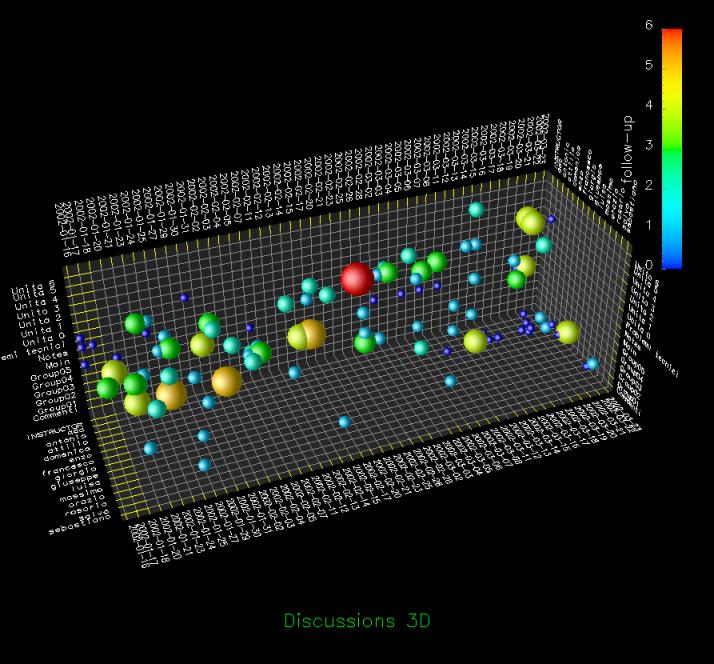
Important citations
Evaluation
As per May 2009, there are no evaluations of slit-tear visualizations. Hence, an evaluation of the effectiveness of this tool for novice users in realistic tasks is planned for the near future.
References
[Tang et al., 2008] Anthony Tang, Saul Greenberg and Sidney Fels, 2008. Exploring Video Streams using Slit-Tear Visualizations. In Proceedings of the working conference on Advanced Visual Interfaces (AVI 2008). (May 28-30, Napoli, Italy). ACM Press. pp: 191-198.