CourseVis: Difference between revisions
No edit summary |
mNo edit summary |
||
| (16 intermediate revisions by 3 users not shown) | |||
| Line 4: | Line 4: | ||
== Short Description == | == Short Description == | ||
{{Quotation|[...]a novel approach of using web log data generated by course management systems (CMS) to help instructors become aware of what is happening in distance learning classes. Specifically, techniques from Information Visualization are used to graphically render complex, multidimensional student tracking data collected by CMS.| [Mazza and Dimitrova, | {{Quotation|[...] a novel approach of using web log data generated by course management systems (CMS) to help instructors become aware of what is happening in distance learning classes. Specifically, techniques from Information Visualization are used to graphically render complex, multidimensional student tracking data collected by CMS. A system, called CourseVis, illustrates the proposed approach.| [Mazza and Dimitrova, 2004]}} | ||
== Suitable Datatypes == | == Suitable Datatypes == | ||
This method can be used for tracking data generated by course management systems (CMS). Currently, the only supported CMS is [http://www.webct.com/ WebCT]. | |||
== Figures == | == Figures == | ||
<br> | |||
'''Social Aspects:''' | |||
This plot is a representation of the students' social activities (i.e. in a discussion board); It allows different views on aspects like date, student or topic. The size of the point describes the intensity and the color the activity a student did (red for start a topic, green for an answer and blue for reading). | |||
[[Image: | [[Image:Sozal_Aspects.jpg|thumb|Social Aspects]] | ||
<br> | |||
'''Cognitive Aspects:''' | |||
Its a representation for the cognitive level for each student. The representation is shown in a matrix. On the x-axis of the matrix are the students and on the y-axis the concept. The color of the points shows the performance. | |||
[[Image:Coginitive_Aspects.jpg]] | [[Image:Coginitive_Aspects.jpg|thumb|Cognitive Aspects]] | ||
<br> | |||
'''Behavioural Aspects:''' | |||
This graph is a representation of a students overall performance. It shows his/her accesses to the content, the global accesses, the progress with the course, messages at the discussion board and submissions to quizes and assignments. | |||
[[Image: | [[Image:Behavioural_Aspects.jpg|thumb|Behavioural Aspects]] | ||
== Evaluation == | |||
for [Mazza, 2006] see also [[Evaluating_Information_Visualization_Applications]] | |||
== | == References == | ||
[http://doi.acm.org/10.1145/ | [Mazza and Dimitrova, 2004] Mazza, Ricardo; Dimitrova, Vania. [http://doi.acm.org/10.1145/1013367.1013393 Visualising student tracking data to support instructors in web-based distance education.] In ''Proceedings of the 13th international World Wide Web conference on Alternate track papers & posters'', pp. 154-161. 2004. | ||
== References == | == Evaluation References == | ||
[Mazza | |||
[Mazza, 2006] Mazza, Ricardo. [http://doi.acm.org/10.1145/1168149.1168155 Evaluating information visualization applications with focus groups: the CourseVis experience.] In ''Proceedings of the 2006 AVI Workshop on Beyond Time and Errors: Novel Evaluation Methods For information Visualization'', pp. 1-6, 2006. | |||
[[Category:Techniques]] | [[Category:Techniques]] | ||
Latest revision as of 15:40, 17 July 2007
Authors[edit]
Short Description[edit]
Suitable Datatypes[edit]
This method can be used for tracking data generated by course management systems (CMS). Currently, the only supported CMS is WebCT.
Figures[edit]
Social Aspects:
This plot is a representation of the students' social activities (i.e. in a discussion board); It allows different views on aspects like date, student or topic. The size of the point describes the intensity and the color the activity a student did (red for start a topic, green for an answer and blue for reading).
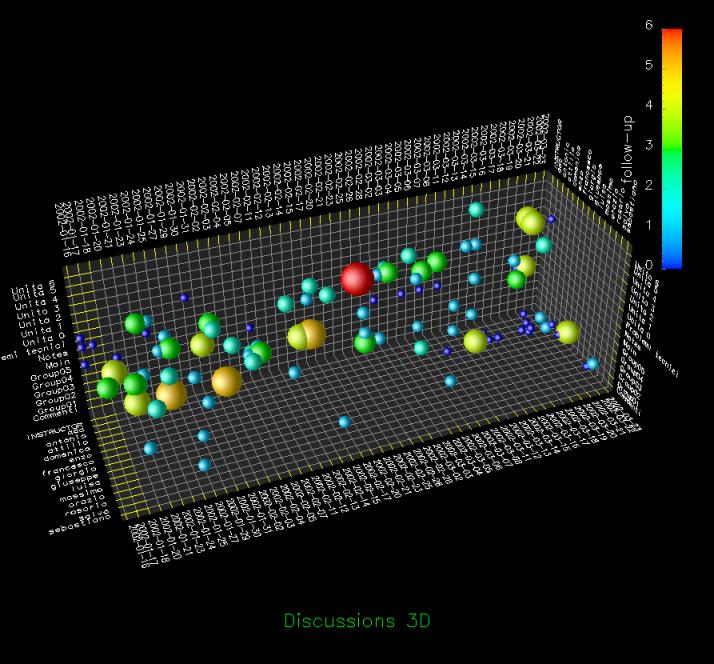
Cognitive Aspects:
Its a representation for the cognitive level for each student. The representation is shown in a matrix. On the x-axis of the matrix are the students and on the y-axis the concept. The color of the points shows the performance.
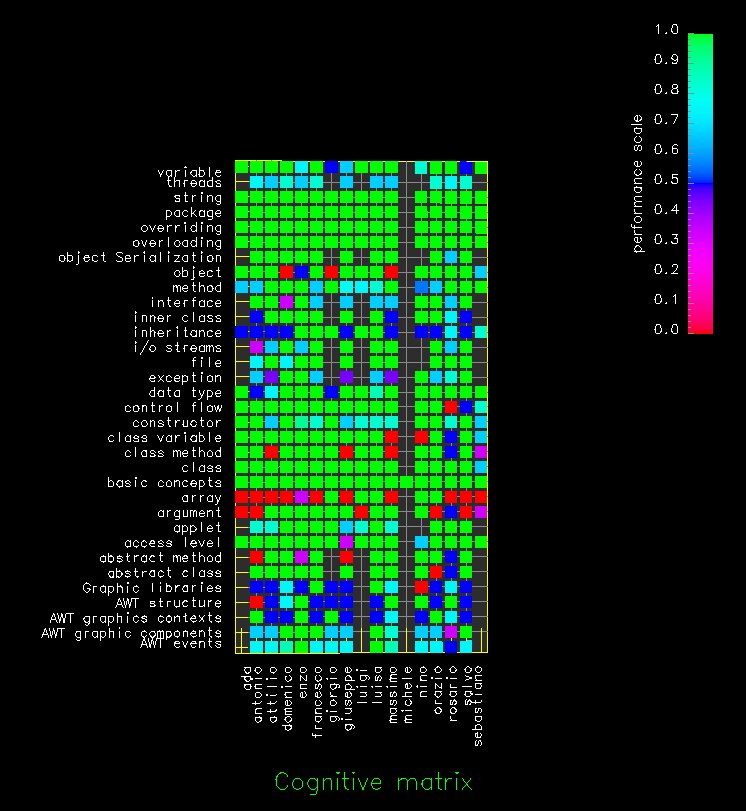
Behavioural Aspects:
This graph is a representation of a students overall performance. It shows his/her accesses to the content, the global accesses, the progress with the course, messages at the discussion board and submissions to quizes and assignments.
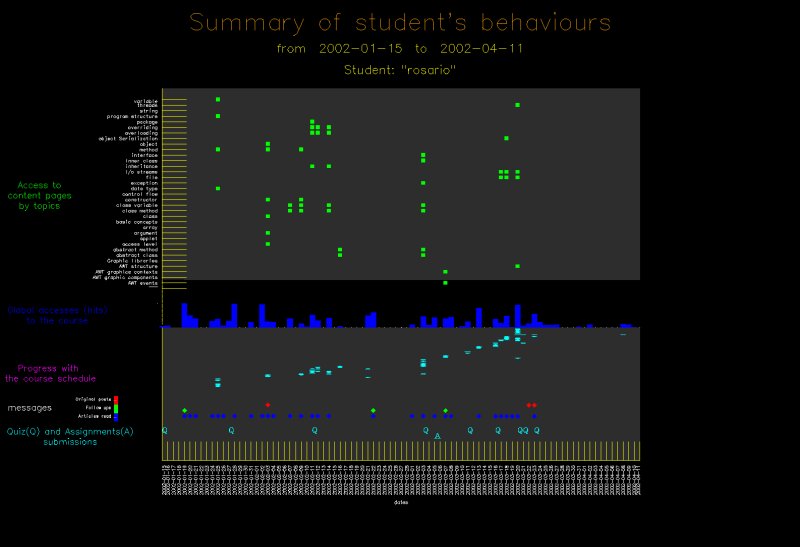
Evaluation[edit]
for [Mazza, 2006] see also Evaluating_Information_Visualization_Applications
References[edit]
[Mazza and Dimitrova, 2004] Mazza, Ricardo; Dimitrova, Vania. Visualising student tracking data to support instructors in web-based distance education. In Proceedings of the 13th international World Wide Web conference on Alternate track papers & posters, pp. 154-161. 2004.
Evaluation References[edit]
[Mazza, 2006] Mazza, Ricardo. Evaluating information visualization applications with focus groups: the CourseVis experience. In Proceedings of the 2006 AVI Workshop on Beyond Time and Errors: Novel Evaluation Methods For information Visualization, pp. 1-6, 2006.