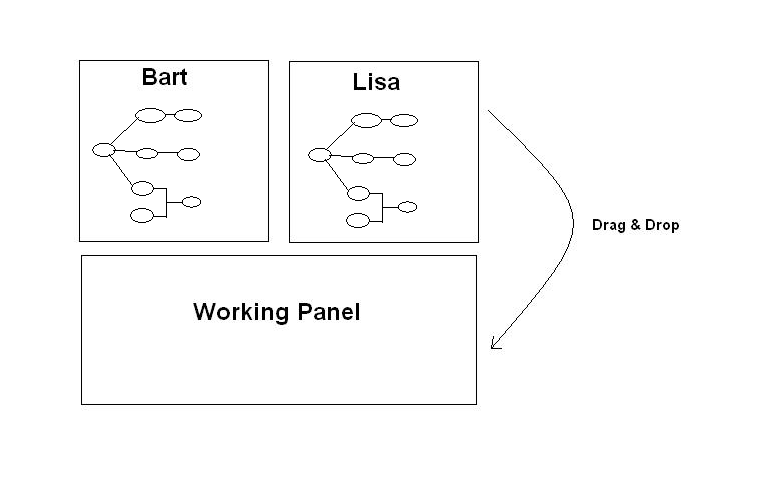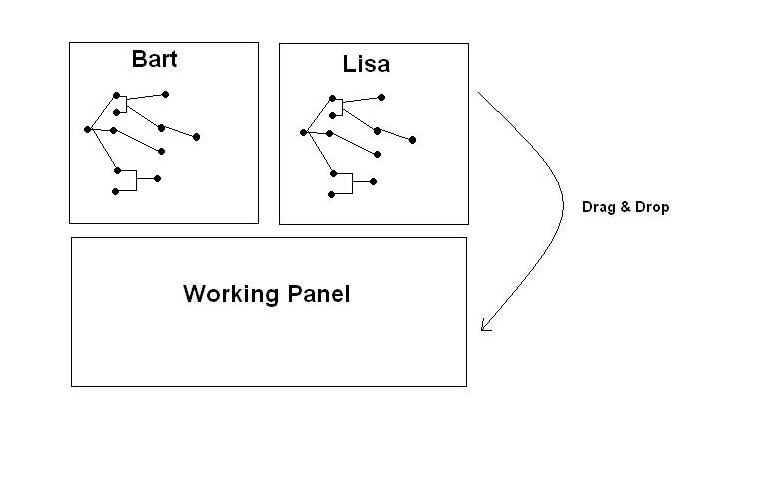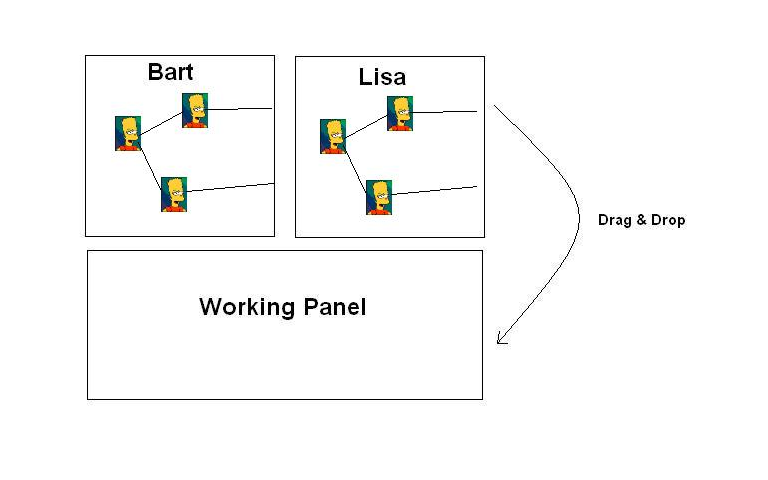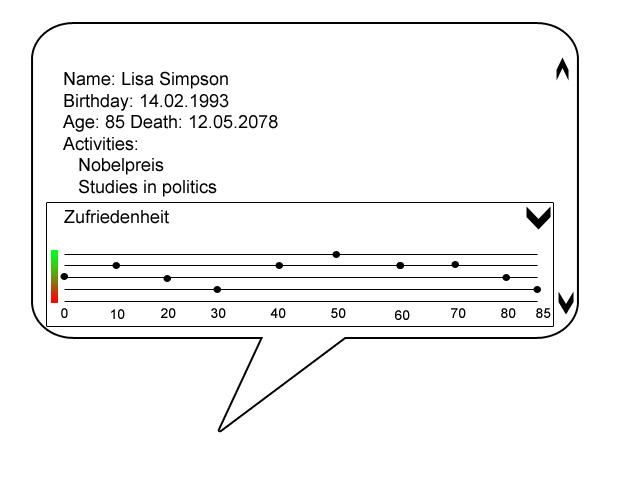Teaching:TUW - UE InfoVis WS 2009/10 - Gruppe 09 - Aufgabe 4: Difference between revisions
No edit summary |
No edit summary |
||
| Line 93: | Line 93: | ||
The visualization is intended for members of the Simpson family who wants to find out more about their family history. Or in other words, for people who wants to operate in the field of genealogy (in view of the Simpson family). | The visualization is intended for members of the Simpson family who wants to find out more about their family history. Or in other words, for people who wants to operate in the field of genealogy (in view of the Simpson family). | ||
Specificities of the target group are those that no specific data is needed in view of a certain domain. For example, if we are going to create a pedigree for doctors, much more information about the health history per person is needed as the task definition mentioned. | Specificities of the target group are those that no specific data is needed in view of a certain domain. For example, if we are going to create a pedigree for doctors, much more information about the health history per person is needed as the task definition mentioned. | ||
Revision as of 15:08, 5 January 2010
Aufgabenstellung
Zu erstellende Visualisierung
- Stammbaum der Nachkommen von Lisa und Bart Simpson*
...Visualisierung der Nachkommen von Lisa Simpson sowie der Nachkommen von Bart Simpson. Dabei sollen zwei Stammbäume entstehen - einer von Bart und einer von Lisa - die dann miteinander verglichen werden können. Zuerst kommen Lisa und Bart, dann deren Kinder, ihre Enkel, etc. (mind 4 Generationen). Da es noch keine Nachkommen gibt, können diese frei erfunden werden.
Die Visualisierung soll folgende Informationen darstellen:
- Verwandtschaftsverhältnisse (zumindest Eltern-Kinder),
- Unterscheidung zwischen Blutsverwandtschaft und angeheirateten Familienmitgliedern,
- Geburts- und Todestag sowie Lebensdauer von allen Familienmitgliedern,
- wichtige Ereignisse im Leben jedes Familienmitglieds (z.B., Anzeigen, Gefängnisaufenthalte, Schulzeit, Studienzeit, Nobelpreise, Arbeitslosigkeit etc.)
- Zufriedenheit jedes Familienmitglieds (Skala: sehr niedrig - niedrig - mittel - hoch - sehr hoch); kann sich im Laufe des Lebens ändern.
Die Visualisierung soll die interaktive Auseinandersetzung mit den Daten ermöglichen. Verpflichtend: Möglichkeiten zum besseren Vergleich von einzelnen Abschnitten der Stammbäume bzw. Vergleich von Ausschnitten aus Lisas und Barts Stammbäumen. + mind. 2 weitere Interaktionsmöglichkeiten (z.B., Details on Demand, Filteroptionen)
Allgemein:
- Die Daten sollen zur Analyse von Zusammenhängen zwischen Familienverhältnissen, wichtigen Ereignissen und Zufriedenheit visualisiert werden (die Anwendungsgebiets- und Zielgruppenanalyse kann kurz gehalten werden).
- Die bisher erlernten Design-Prinzipien sollen umgesetzt werden z.B.: Optimierung der Data-ink ratio (keine Comics!), visuelle Attribute (Größe, Farbe, Position, etc.) sollen sinnvoll eingesetzt werden (Information darstellen).
- Die Mockups sollten zumindest 1) die beiden Stammbäume im Überblick und 2) eine detaillierte Vergleichsansicht von 2 Teil-Stammbäumen wiedergeben.
- Alle nicht angeführten Daten können frei erfunden werden.
Task 4 - Interactive Visualization
1. Description of application domain, the data, users, tasks and goals
1.1. Description of the application domain and the dataset
1.1.1. Application domain analysis
Task 4 is about to create a pedigree of the descendants of Lisa and Bart Simpson (which means that two separate trees should be created- one of Bart and one of Lisa) . Furthermore comparisons of individual sections of the trees should be possible.
The visualization should represent the following information:
• family relationships (at least parent-children)
• distinction between blood relatives and family members by marriage
• birthday, day of death and lifetime of all family members
• important events in the life of every family member (e.g. advertisements, prison visits, study time, nobel prize, unemployment, etc.)
• satisfaction of each family member (scale: very low - low - medium - high - very high), may change during the course of life.
The visualization should enable the interactive analysis of the data.
Mandatory:
• Opportunities for a better comparison of individual sections of the trees or the comparison of excerpts from Lisa's and Bart's family trees.
• Furthermore at least 2 other possibilities for interaction (e.g. details on demand, filter options)
General:
• the data should be visualized for analysing background stories between family relationships, important events and satisfaction.
1.1.2. Dataset analysis
First of all we consider the underlying date as a set of multidimensional multivariate data. Mulitdimensional because of the fact that there are a few attributes in view of every person. Multivariate because we have got multiple person variables. To make the parent-child relationships visible we are going to organize the data hierarchically (like a tree). The datatypes of the attributes are
Nominal – have no ordering Quantitative – exact values
All in all for person the following attributes are available:
birthday - exact value
age - exact value
date of Death - exact value
important events (e.g. advertisements, prison visits, study time, …) - some text
satisfaction of each family member - temporal
1.2. Audience analysis
The visualization is intended for members of the Simpson family who wants to find out more about their family history. Or in other words, for people who wants to operate in the field of genealogy (in view of the Simpson family).
Specificities of the target group are those that no specific data is needed in view of a certain domain. For example, if we are going to create a pedigree for doctors, much more information about the health history per person is needed as the task definition mentioned.
One of the most common visualization techniques used for creating a pedigree are hierarchical ones. So we prefer to use such a technique for our purpose.
1.3. The purpose of the visualization
What should be achieved with the visualization or which tasks should be solved? • detection of family relationships
• check wheter a family member belongs to the blood relatives or not
• to find out more about important events in the life of a certain family member
• to make comparisions between some family members in view of some data
• comparison of individual sections of the trees
Questions that can be solved with the help of the visualization
• …
2. Concept
2.1. Types of visualization
Main visualization To visualize the pedigree we are going to use a hierachical tree structure where the nodes contain a photo of the corresponding person. First of all only the first person (in our case even Bart or Lisa) is to be visualized. If the user wants to go deeper into the family hierarchy then he or she selects one of the childnodes so that an expansion takes places (so that the children of the selected node are going to be visible on the screen). Well the principle works after the following one:
http://prefuse.org/gallery/treeview/
To close such an expansion the user has only to click at the corresponding node. If the screenspace is too small for further expansions the visualization will go over into a Perspektive Wall which means that the focus lies only on a certain region. Because of the fact that two pedigrees should be developed (one for Bart and one for Lisa) wie have to split the screen into two separate regions where each tree will be displayed. Furthermore a third screen region will be provided. This region works as a working panel at which the user can drop some nodes of the trees into it to make some comparisions. The explanation for this follows in a later section.
2.2. Visual Mapping
Next, we explain how the different data dimensions are translated into visual attributes:
Family relationships These relationships are visualized by the edges between the nodes
Blood relatives or family members by marriage
To make a distinction between blood relatives and family members by marriage we use a different border colour of the photo. For example: if someone is a blood relative then the border of his treenode (which shows a photo from e corresponding person) looks like this:
In addition the colour of the outgoing edges could also be in the colour of the photo border.
2.3. Description of the used techniques/applied principles
2.4. Opportunities for interaction
Selection/Highlighting To visualize the children of a certain node, the user has to click at the node. Next the childnodes are going to appear on the screen. Furthermore closing the node relationships works similar. If the place on the screen is too small after some expansions, the visualization will go over in a perspektive wall:
• Everytime when the user moves forward, the focus lies on this region. If the screenspace becomes too small so all the regions which are not interesting for the user at this time move into the Out-of-Focus region. • If the user switches back without closing the front nodes, these nodes are going to move into the Out-of-Focus region.
Explore Another possibility to get an overview of the whole tree is zooming. If the user moves the mouse wheel backwards, it will zoom out. Zoom in works in the other direction. For example, at the last zooming out level, the user sees the whole pedigree (which will look like a connected scatterplott). This overview is also useful if the user wants to mark subsets of data the purpose of comparision.
By zooming in, the focus will move to a certain region, the will become bigger and the photos of the nodes will be visible again.
Abstract/Elaborate – show more or less details To display detailed information about a specific person on demand to the user, he or she has to double click at a node. Afterwards a pop-up window appears which contains some informations about the person. These informations are arranged in a table.
2.4.1. Comparison between parts of the pedigree
The user should be able to make some comparison in view of the underlying tree data. For this purpose it is necessary to offer the user some interaction mechanism which allows him or her to make such comparisions.
Temporal plot of the satisfaction of some family member (because it may change during the course of life). For this purpose a time-series plot will be used, where the scale of the x-axis contains the time and the y-axes the scale of satisfaction (very low - low - medium - high - very high). So the user has insight about which person has changed its corresponding satisfaction. Furthermore a comparision between various persons is also possible.
2.5. Mockup(s)/Fake Screenshots
Here is a screenshot of the pedigree visualization program. At the top there are the two pedigrees of bart and lisa simpson. On the left the zoom factor is less big than on the right side. On the bottom you can see the comparison pane and the persons who are compared in detail. To get the person out of the pane it is just necessary to drag it and then drop it outside the pane. All tables and information panes are scrollable.
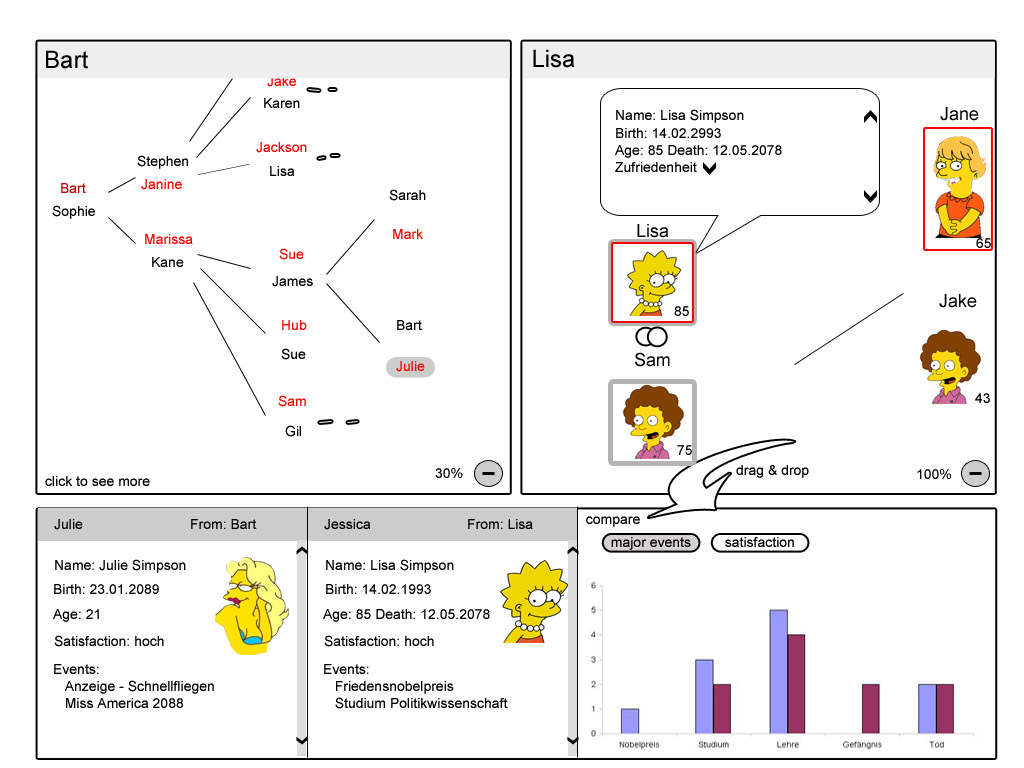
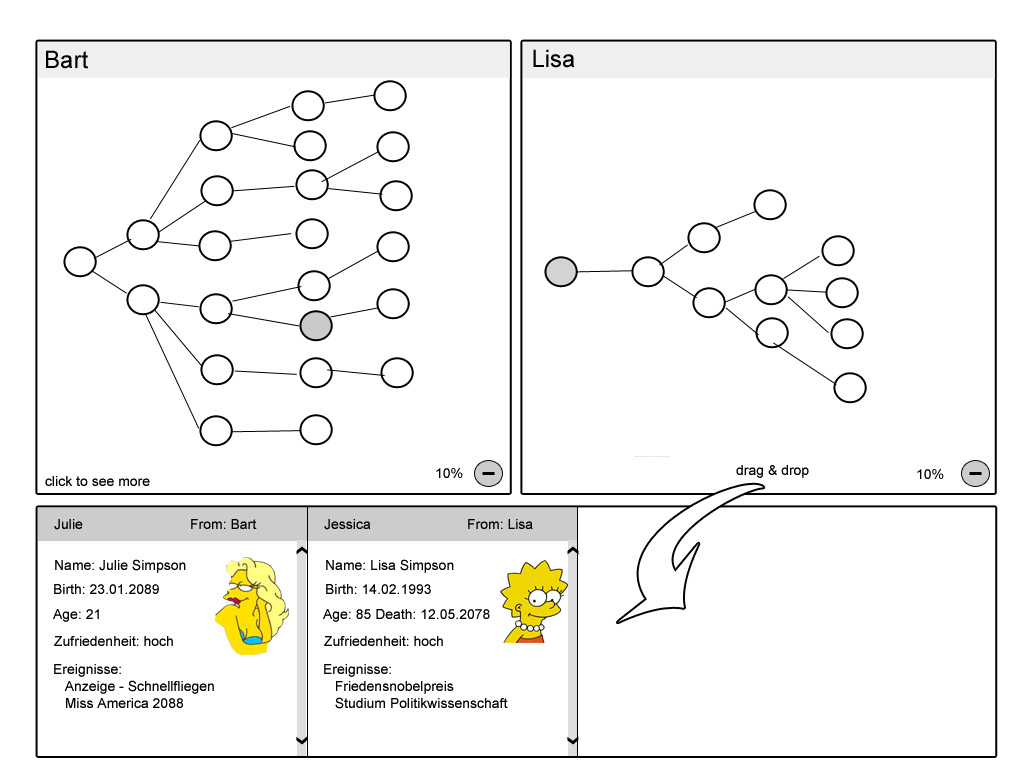
2.6. User support in their tasks
The User can decide how detailed the view of the pedigree is and what type of information he wants to view. It is possible to view two pedigrees, e.g. of lisa and bart, at the same time. The handling is intuitive and only need clicking and scrolling. The number of generations can easily be seen by a lower number of zoom factor. The comparison pane supports the user in detailed comparison of many persons. This is possible by simply drag and drop of the person into the pane.
2.7. Specificities
In this pedigree visualization it is possible to view the portrait of the persons. It is also possible to visualize the feeling of a single person in a chart.
2.8. Pros and cons of the used technology
The used technologies enables the user to simply navigate throw the pedigree. The navigation techniques are mostly intuitive and easy to learn.