Patterns:Filter: Difference between revisions
Created page |
m Reverted edits by 46.98.24.96 (Talk); changed back to last version by PKlinka |
||
| (4 intermediate revisions by 4 users not shown) | |||
| Line 49: | Line 49: | ||
== Related Patterns == | == Related Patterns == | ||
* [[Context-Maintained | * [[Patterns:Context-Maintained Filter|Context-Maintained Filter]] | ||
* [[Reduction Filter]] | * [[Patterns:Reduction Filter|Reduction Filter]] | ||
* [[Dynamic Queries]] | * [[Patterns:Dynamic Queries|Dynamic Queries]] | ||
== References == | == References == | ||
<references/> | <references/> | ||
Latest revision as of 09:16, 30 November 2010
Summary
A need to reduce the number of visual objects displayed on the screen or to assist the user in finding and focusing on specific items of interest.
Category
Interaction
Context
The current view displays items that may be irrelevant to the user's current task.
Problem
How to reduce the number of visual objects displayed or assist the user in finding and focusing on specific items of interest.
Forces
- Need to find specific items
- May need to maintain the context of those items found
- Large number of items in view, many of which are irrelevant to the current task
Solution
Filter out some of the displayed items.
Filtering facilities can help to reduce the number of data items displayed to those of specific interest to the user and their current task. This helps to reduce the visual complexity of the display. Typically widgets such as sliders, buttons, menus, etc., are attached to different attributes of the data. Manipulating these controls to specify the desired attribute values should cause a rapid update of the main display. This relates to Dynamic Queries. The choice of which attributes to allow the user to filter by may be determined from the task analysis stage. One potential problem with filtering is that because items are removed from the display, the context of the remaining items may be lost. One solution is to change a visual feature of the surviving items e.g. colour, rather than removing those that don’t pass the filter. In effect making the relevant items more salient. This means that the surviving items context is preserved but the visual complexity of the display stays high. In addition altering a visual feature in such a way may alter or lose the meaning of the associated data value.
Examples
- Film Finder[1]
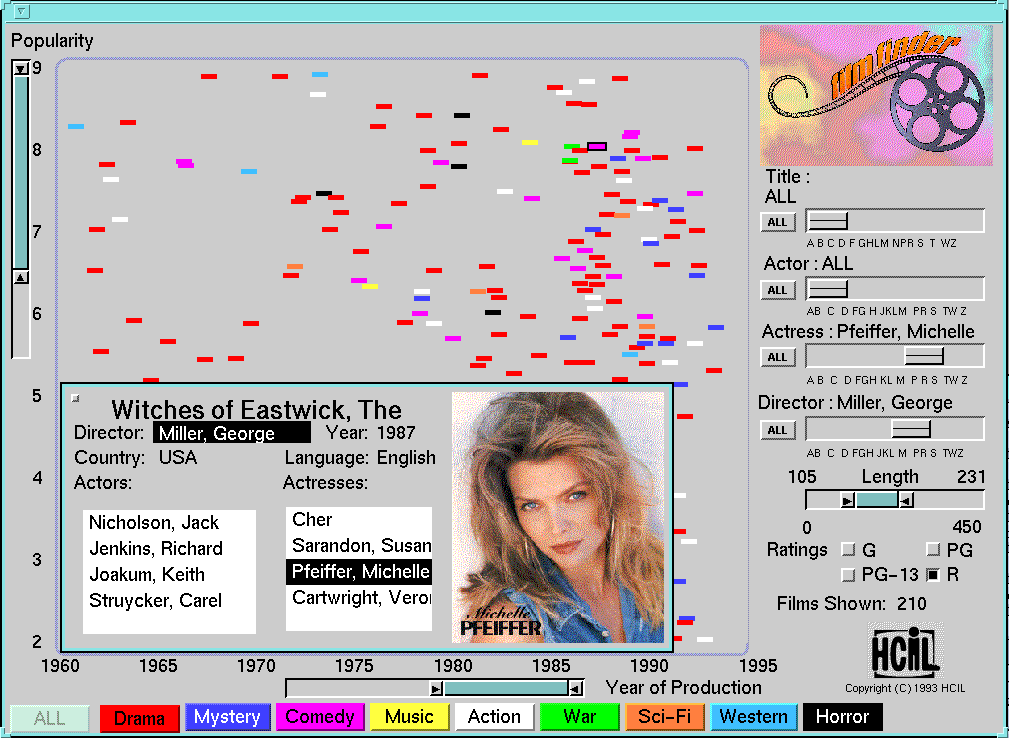
Related Patterns
References
- ↑ Ahlberg, C., Shneiderman, B. (1994). Visual information seeking: tight coupling of dynamic query filters with starfield displays. In: Human Factors and Computing Systems. Boston, USA, 24-28 April 1994. pp 313-317.
- ↑ Plaisant, C. et al. (1996). LifeLines : Visualizing Personal Histories. In: Conference on Human Factors in Computing Systems. Vancouver, British Columbia, Canada, 13-18 April 1996. pp 221-227.
See also: Wilkins, B., (2003). “MELD: A Pattern Supported Methodology for Visualisation Design”, PhD Dissertation, University of Birmingham, UK.