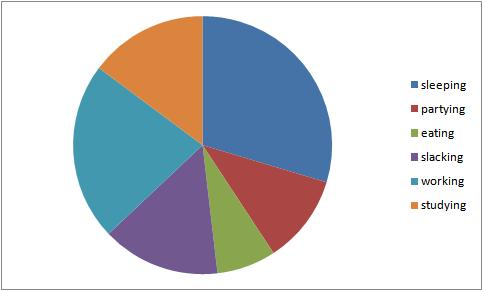Teaching:TUW - UE InfoVis WS 2008/09 - Gruppe 07 - Aufgabe 1 - Pie Chart: Difference between revisions
No edit summary |
No edit summary |
||
| Line 5: | Line 5: | ||
A type of chart divided into sections of a circle, drawn from a single Y-axis value and used to illustrate the relationship of parts to the whole, particularly useful for emphasizing one specific element. | A type of chart divided into sections of a circle, drawn from a single Y-axis value and used to illustrate the relationship of parts to the whole, particularly useful for emphasizing one specific element. | ||
---- | ---- | ||
| Line 23: | Line 18: | ||
Add labels and a title. Label each segment or add a legend to identify the segments. Then | Add labels and a title. Label each segment or add a legend to identify the segments. Then | ||
clearly title the chart. | clearly title the chart. | ||
---- | |||
=== Crtiticism on the Pie Chart === | |||
Though being a common method of displaying data, pie charts are not the preferred method | |||
among statisticians and in scientific literature. While pie charts offer a good view on | |||
how one segment is related to the whole pie the comparison of segments amongst each other | |||
is difficult. Also a comparison by angle (as in pie charts) was shown to be percieved less | |||
accurate than comparison by length. Using bars instead of slices improves therfore improves | |||
the capability to compare the different segments of data. | |||
[[image:PiechartsAndBars.jpg| Comparison of Pie Chart vs. Bar Chart]] | |||
---- | ---- | ||
| Line 45: | Line 52: | ||
* Bar Charts - Are very similar to column charts, except they run horizontally on the page instead of vertically like column charts. | * Bar Charts - Are very similar to column charts, except they run horizontally on the page instead of vertically like column charts. | ||
* Line Charts - Used to show trends over time. Each line in the graph shows the changes in the value of one item of data. | * Line Charts - Used to show trends over time. Each line in the graph shows the changes in the value of one item of data. | ||
---- | |||
===QUOTATIONS, ANYONE?=== | |||
{{Quotation| [...] this is a quote| [Anonymous, 2008]}} | |||
---- | ---- | ||
Revision as of 19:09, 4 November 2008
Pie Charts
Definition
A pie chart is a circular chart divided into sectors, illustrating relative magnitudes or frequencies or percents. In a pie chart, the size of each sector is proportional to the quantity it represents. Together, the sectors create a full disk. It is named for its resemblance to a pie which has been sliced.
A type of chart divided into sections of a circle, drawn from a single Y-axis value and used to illustrate the relationship of parts to the whole, particularly useful for emphasizing one specific element.
How to use it
Determine proportions. Find the total value for the entire category being studied and calculate the percentage for each segment or part.
Calculate degress. Convert the percentage values for each segment into degrees relative to the 360 degrees in the circle. (For example, 12% X 360 degrees = 43 degrees)
Construct the chart. Draw a circle and divide it into appropriately sized segments. Add labels and a title. Label each segment or add a legend to identify the segments. Then clearly title the chart.
Crtiticism on the Pie Chart
Though being a common method of displaying data, pie charts are not the preferred method among statisticians and in scientific literature. While pie charts offer a good view on how one segment is related to the whole pie the comparison of segments amongst each other is difficult. Also a comparison by angle (as in pie charts) was shown to be percieved less accurate than comparison by length. Using bars instead of slices improves therfore improves the capability to compare the different segments of data. Comparison of Pie Chart vs. Bar Chart
Example
Data
A student's life. Hours per week.
- Sleeping 40
- Partying 15
- Eating 10
- Slacking 20
- Working 30
- Studying 20
Other Forms of Charts
Among Pie Charts, used to display percentages, other forms of charts can be used for different purposes.
- Column Charts - Used to show comparisons between items of data. A column in the chart represents the value of one item of data.
- Bar Charts - Are very similar to column charts, except they run horizontally on the page instead of vertically like column charts.
- Line Charts - Used to show trends over time. Each line in the graph shows the changes in the value of one item of data.
QUOTATIONS, ANYONE?
REFERENCES / WEBLINKS
- [Hull, 1998] Stephen Hull, BusinessObjects Glossary. Last Modified at: November 5, 1998. Retreived at: November 4, 2008 http://planning.ucsc.edu/IRPS/dwh/BOBGLOSS.HTM
- [Concordia University, 1999] Unknown, Pie Chart. Last Modified at: 1999. Retrieved at: November 4, 2008 http://web2.concordia.ca/Quality/tools/21piechart.pdf
- [French, 2008] Ted French. Chart. http://spreadsheets.about.com/od/c/g/chart_def.htm
- [Anonymous, 2008] John Doe. Unknown Paper. Wikipedia, http://en.wikipedia.org/wiki/Reference