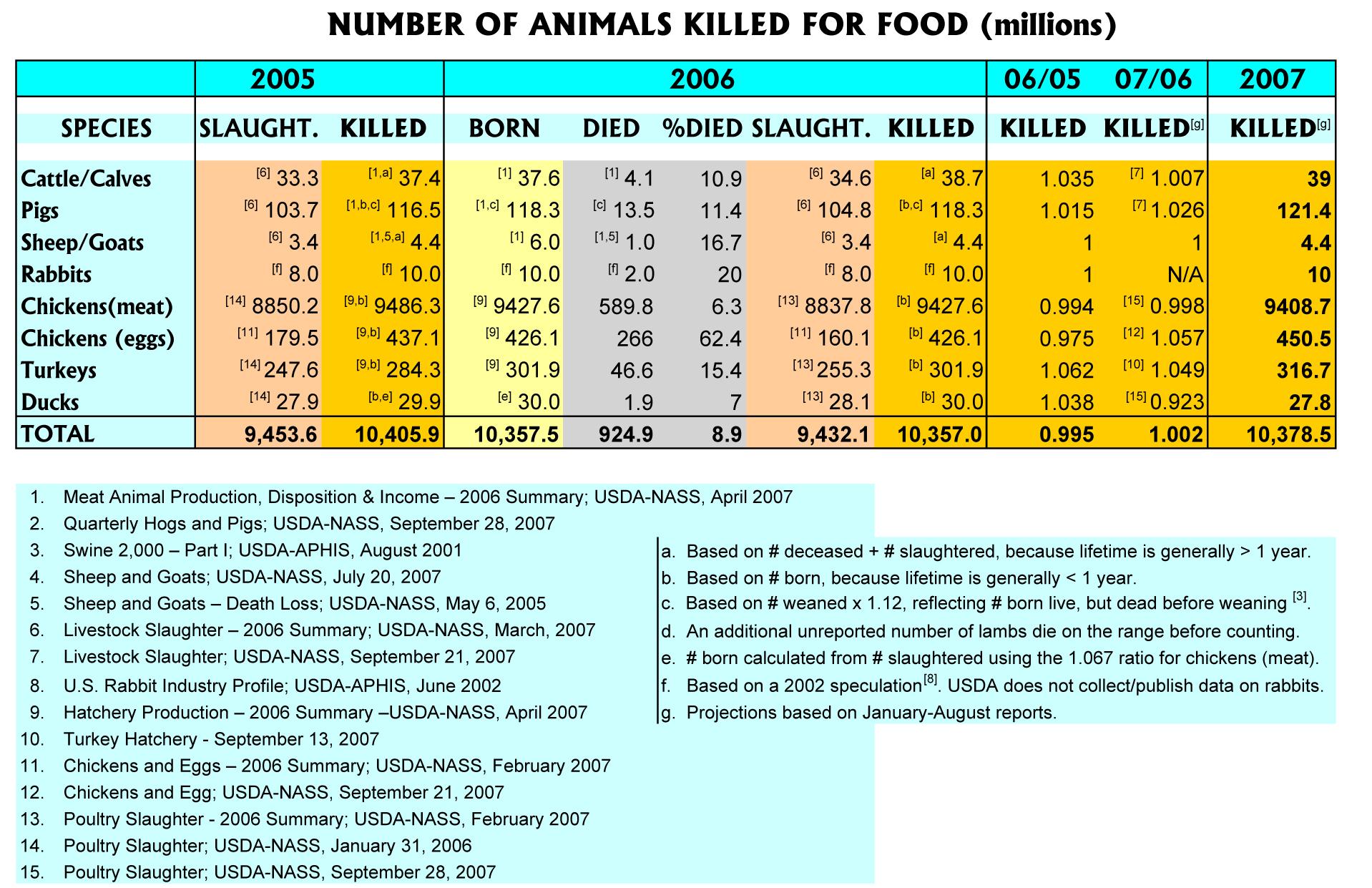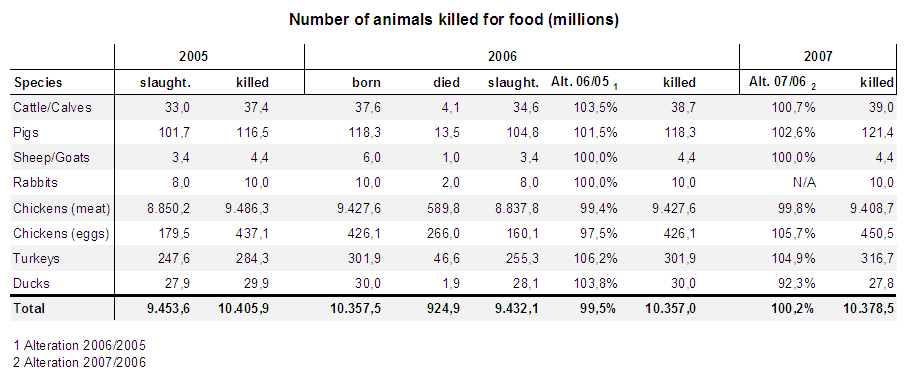Teaching:TUW - UE InfoVis WS 2008/09 - Gruppe 05 - Aufgabe 2: Difference between revisions
Jump to navigation
Jump to search
No edit summary |
No edit summary |
||
| Line 25: | Line 25: | ||
== Adapted table == | == Adapted table == | ||
[[Image: | [[Image:Endtabelle.gif]] | ||
== Adaptions == | == Adaptions == | ||
Revision as of 23:46, 10 December 2008
Aufgabenstellung
Zu beurteilende Tabelle
Critical comments
- Too many colors where white space would be sufficient.
- The comparison column 07/06 is placed between the two columns it refers to (2006 and 2007), but this is not true for the comparison column 06/05.
- In the columns 06/05 and 07/06 the numbers / decimal points are not aligned.
- A comma is placed to the left of every three digits in the Total row, but not in the table body.
- In the %died column, a % sign is missing after each number.
- In the column headers, years are sometimes formatted using four digits (e.g. 2005), and sometimes using two digits (e.g. 06/05).
- Columns 06/05 and 07/06 use a higher precision / more digits after the comma.
- Different fonts are used in the table body and the column / row headers.
- Some column headers are set to bold font and some are not.
- All numbers in the 2007 column are bold just like the numbers in the Total row, although the 2007 numbers do not summarize anything.
- Columns are separated from each other using colors, which makes it difficult to scan through the rows and compare numbers from one row to each other.
- The spanner header 2005 is not aligned to the center, while all other spanner headers are center-aligned.
- The outer grid is not necessary.
- More categories are available in the 2006 section than in the 2005 and 2007 section.
Adapted table
Adaptions
- The color-seperation with multiple colors was replaced by a seperation with two colors (grey background on every second row). This makes the information more readable and doesn't distract the reader like before.
- The numbers / decimal points are aligned in all columns to make comparisons easier.
- The usage of a comma/point is being applied to all numbers the same so that they look consistent.
- The %-Symbol has been placed to the right of every percentage value to make it more clear that those numbers are percentaged numbers.
- The formatting in the headers and the table now has a standard.
- The usage of decimal places has been standardized.
- One font has been chosen for the whole table diversifying in weight and size depending on the importance of the information.
- All year headers are now bold to make them stand out in comparison with the rest of the text. This should bring out that the comparison between the years is important.
- The numbers in the total column are bold and there is a horizontal line to make this row stand out more.
- The seperation through a whitespace is a great way to seperate columns.
- The spanner-headers are all aligned the same way to make it more pleasant to the eye.
- The outer grid has been removed so it doesn't distract the reader from the necessary information.
- We recalculated the Alteration Colums because we thought that a percentage increase/decrease is more significant than an absolute number.