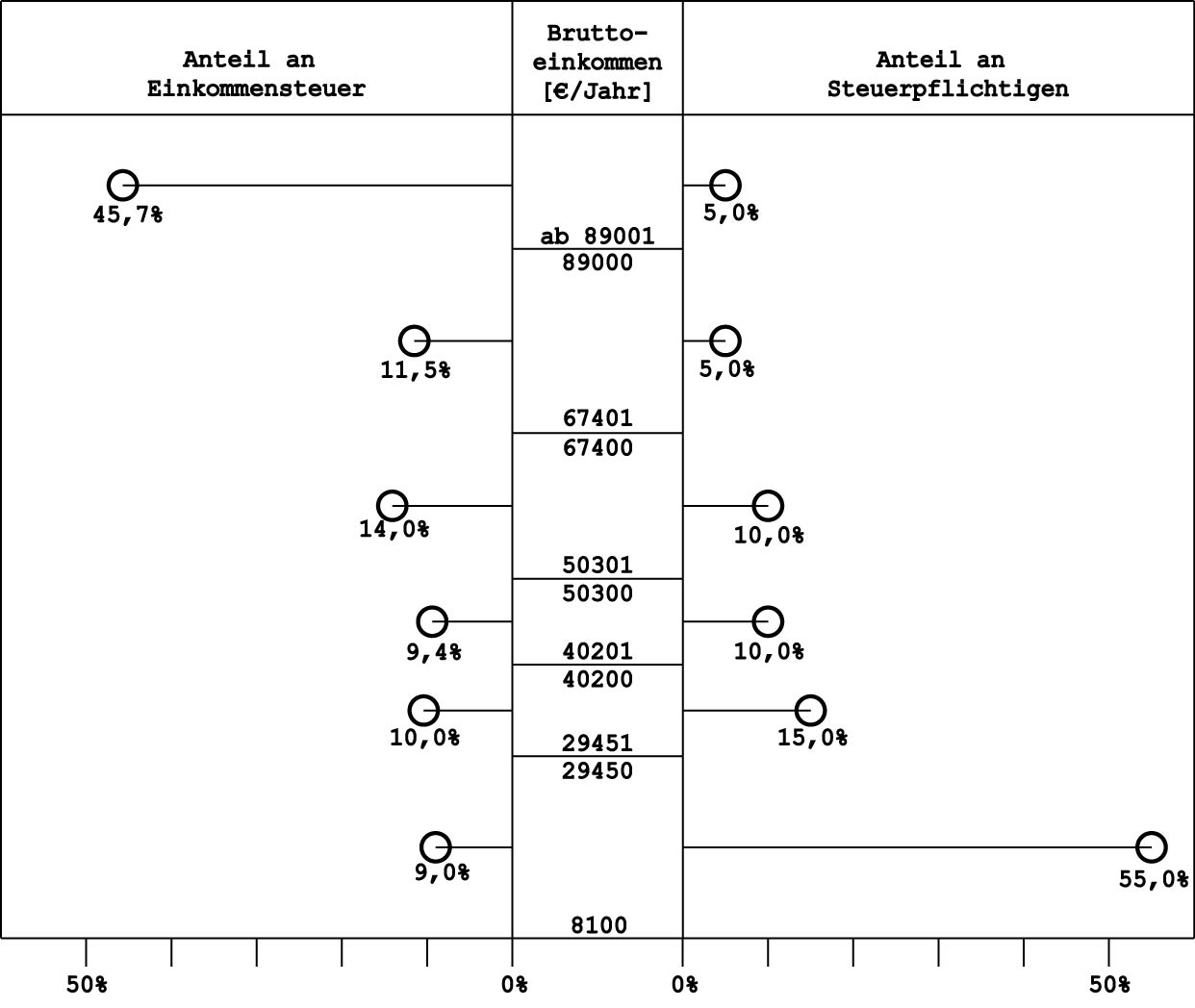Teaching:TUW - UE InfoVis WS 2008/09 - Gruppe 02 - Aufgabe 3
Aufgabenstellung
Zu beurteilende Grafik
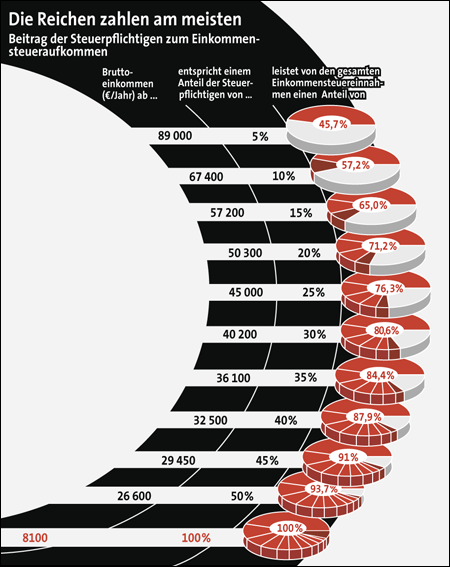
Beitrag der Steuerpflichtigen zum Einkommensteueraufkommen
Critics on the table
- little data-ink ratio
There is too many unnecessary ink used for the graphic, because the important text and values need less place against the borders around them, but not enough to stand out clearly. The greater the ratio of the ink that you use to communicate the data to the total amount of ink in the table or graph (i.e., the closer its value is to one), the better you’ve highlighted the data [Few 2004b].
- visual clutter
- The misalignment of the spending graphic makes the scanning down and across difficult, because we are more sensitve to the vertical and horizontal alignment than we might imagine [Few, 2004a]. If we want to stand out some data, it would be helpful, but in this scenario it isn't.
- The objects positioned on the right are also less seen than the objects positioned on the top, left or in the center and this graphic spent to the right. So the region which could include the easy seen data is unnecessarily white[Few 2004a].
- The unstructured ordering of the pie charts makes it difficult to separatly scan the major content. Firstly there are too much little pie charts which stand nearly in front of each other and enclosure data "too much".
- Secondly the alignmet of the pie charts is different from line to line. But when using indentation, it should be far enough to make the intention clear[Few, 2004a].
- Darker and brighter color makes the contrasting information stand out from the norm[Few, 2004a]. So the red data and pie charts stand out in the graphic, but they aren't as important as they look. The last "100%- and lowest-income-row" doesn't underline the title of the graphic "The richest pay the most". This information would show the first row, but this one isn't red-coloured.
So the most important data isn't standing out in this graphic.
- Organisation of the data
The way the diagram presents the data doesn't fit the message in the header at all. It's not crucial to know that 50 percentage of taxpayers whose gross income is more than 26600 € are paying 93.7 percentage of the collective income tax. To deliver the message correctly it's better to segment the data into meaningful subsets [Few 2004b]. Thus you group the gross income data into groups with upper and lower limits and recalculate the collective tax proportion for these boundaries. Accordingly you have separated the different income groups and can point out the specific tax proportion. Now it's clearly visible that the biggest fraction of taxpayers whose income is between 8,100€ and 29,450€ (55 percentage) are in fact paying only 9 percentage and the smallest and richest fraction are nearly paying half of the overall income tax (45.7%).
Correction of the table
Which changes have been made and why is the changed one better than the original table?
- Data Type Analysis
There are three dimensions: income, percentage in population and percentage in tax revenue of which the latter two share the same unit. The dimension of income class is discrete with a range of six possible values, but with a rather continuous underlying domain (Euro). Further, the highest income class is special in that it lacks an upper bound.
- Diagram redesign
First, we thought of the simplest variant, a plot of income classes on the x-axis against percentage on the y-axis with linearly interconnected data points. In order to keep income classes to scale and thus minimizing the lie factor, the x-axis’s unit was set to Euro so classes were represented by the mean of their bounds. The result was two intersecting curves, each made up of six points with non-equidistant x-components due to non-uniform class width. The center of the upwardly boundless income class was chosen arbitrarily (about the mean class width). The disadvantage of this solution is having two curves in the same display range.
The second approach was a custom diagram, quite similar to the well known population pyramid: one axis (or column) of classes with laterally protruding percentage indicators. As in the first approach, the class width (height in this case) was chosen to scale of according Euro bounds, avoiding lie effects. The problem with adjacent bars as indicators is that without filling, their contours have a distracting effect. Also, the observer then might misinterpret the bars’ surface area as a representation of data (fine idea, but impossible with the constraint of having both axis to scale). Therefore, we chose pins, again with origins centered on class means. The advantage of this diagram is having separated two variables with the same unit plotted against the dependent variable (class). The effect, especially with a dataset like this, is like the one of an unbalanced balance and immediately reveals the situation.
First, income classes were only indicated on a vertical line with horizontal dashes. Although this amplified the described balance effect, there was no space for calss labels. One would have had to add a scale and labels at the left and right border of the diagram, unnecessarily doubling ink. So we decided to adhere to the population pyramid and place the class labeling in the center.
References
- [Few, 2004a]:Stephen Few, Show Me the Numbers: Designing Tables and Graphs to Enlighten, Analytics Press, 2004, Chapter 7 - General Design for Communication.
- [Few, 2004b]: Stephen Few, Elegance Through Simplicity, intelligent enterprise, Oct 16, 2004.