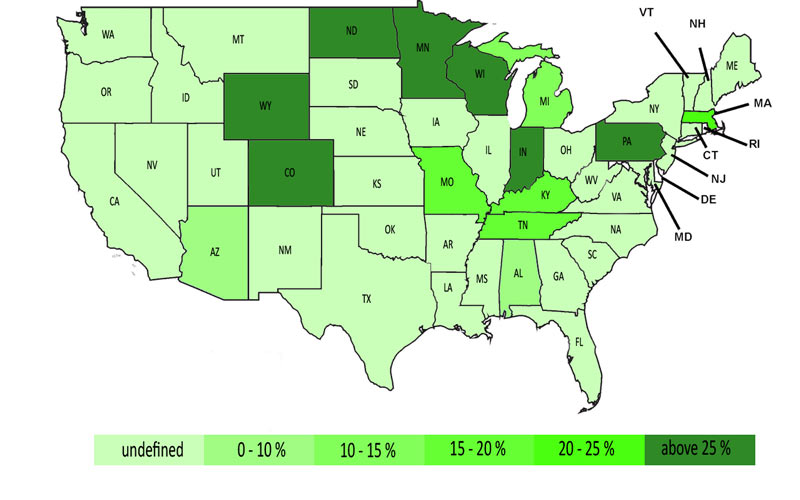Teaching:TUW - UE InfoVis WS 2007/08 - Gruppe 07 - Aufgabe 3: Difference between revisions
No edit summary |
No edit summary |
||
| Line 6: | Line 6: | ||
== Terminology == | == Terminology == | ||
* Edward Tufte introduced a concept that he coined the '''"data-ink ratio":''' Data-Ink is a ratio that specifies how much of the visual presentation in a graphic really describes some concrete data. The equation looks something like this: '' data-ink / all-ink = data-ink-ration''. The value of a data-ink ratio always lies between 1 and 0, the bigger the number, the better. The goal is not to eliminate all visual elements that doesn't have anything to do with the data directly but to minimize ''unnecessary visual data''. The target is to move the data into the foreground and to make it stand out. The amount of redundant data that is not being used should be minimized - here is an appropriate citation: | * Edward Tufte introduced a concept that he coined the '''"data-ink ratio" [Tufte et al., 1999]:''' Data-Ink is a ratio that specifies how much of the visual presentation in a graphic really describes some concrete data. The equation looks something like this: '' data-ink / all-ink = data-ink-ration''. The value of a data-ink ratio always lies between 1 and 0, the bigger the number, the better. The goal is not to eliminate all visual elements that doesn't have anything to do with the data directly but to minimize ''unnecessary visual data''. The target is to move the data into the foreground and to make it stand out. The amount of redundant data that is not being used should be minimized - here is an appropriate citation: | ||
{{Quotation|In anything at all, perfection is finally attained not when there is no longer anything to add, but when there is no longer anything to take away.|Antoine de Saint Exupery}} | {{Quotation|In anything at all, perfection is finally attained not when there is no longer anything to add, but when there is no longer anything to take away.|Antoine de Saint Exupery}} | ||
Revision as of 10:06, 14 December 2007
Assignment description
Assigned Graphic
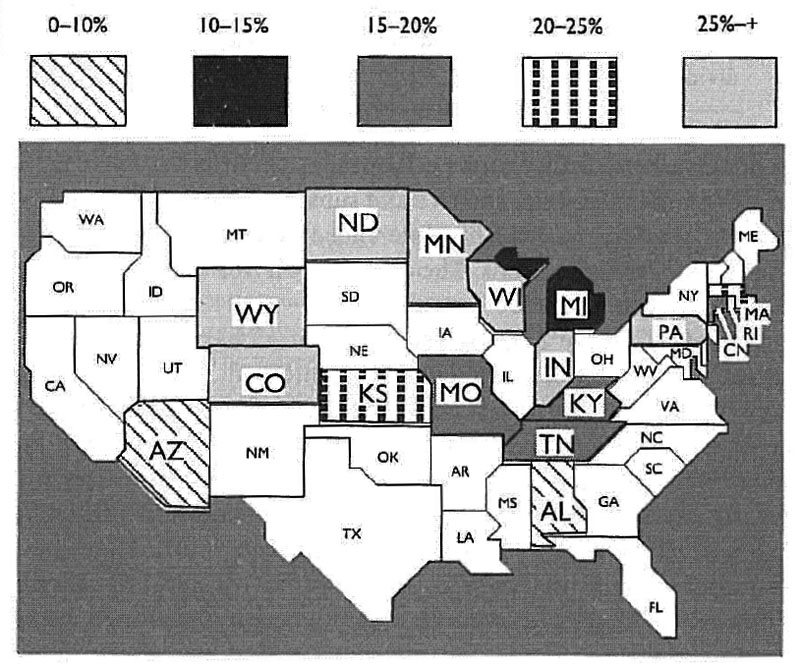 Established Percentage of Homes that Exceed EPA's Recommended Level for Radon
Established Percentage of Homes that Exceed EPA's Recommended Level for Radon
Terminology
- Edward Tufte introduced a concept that he coined the "data-ink ratio" [Tufte et al., 1999]: Data-Ink is a ratio that specifies how much of the visual presentation in a graphic really describes some concrete data. The equation looks something like this: data-ink / all-ink = data-ink-ration. The value of a data-ink ratio always lies between 1 and 0, the bigger the number, the better. The goal is not to eliminate all visual elements that doesn't have anything to do with the data directly but to minimize unnecessary visual data. The target is to move the data into the foreground and to make it stand out. The amount of redundant data that is not being used should be minimized - here is an appropriate citation:
Critics
At First Glance
One of the first things that the observer sees by taking a look at the graphic is, that nearly a half of all the US states cannot be matched according to the legend. For the blank (white filled) states there is no further explanation in the legend. So, it's not clear if the states haven't been considered in this graphical representation of statistical data or if it's simply the result of a bad copy or print.
Colors And Fill Styles
We assume (because of the different font size of the abbreviations of the states) that states with higher percentages are those that are more important to us, because they are at higher risk than the others (amount of nuclear radiation). The use of different font sizes in this graphic is not the ideal solution. A better way would be to use saturated colors or gray values for those states we want to stand out.
It's difficult to detect differences in the shading of two used gray values (0-10% and 25%+). Using colors or gray values that visualy seem to be different from each other would make the states more distinguishable in this graphic - concerning the fact that different statements (percentages of homes) should be related to the states.
Additionally, for the purpose of pointing out the main message of the representation - "some countries have higher percentages than others, hence, there is more radiation and more risk" - it's very useful to use distinct color or gray values to emphasize and highlight exactly this fact. For other graphical representations it's often better to use similar color values.
Of course, sometimes it is not possible to use colors for such graphics because of economic issues, as common daily print media for instance.
There is a variety of fill styles (solid monochromatic fills and patterns) in the graphical representation that couldn't be easily interpreted by the observer. Each percentage range is either represented by a pattern or a solid fill color. It is not very clear, why some ranges/classes are visualised by patterns and others not. The class with the lowest percentage (0 - 10%) has a striped fill pattern. The next class (10 - 15%) has a solid color fill that is nearly black. The following class (15 - 20%) has a slightly lighter fill color than the previous one. The next one (20 - 25%) uses a pattern again whereas the following is filled with a solid color again. It would be better to choose one fill style - solid color or pattern. Otherwise an observer could misconceive the graphic as interpreting each fill style - solid color or pattern - belonging together. And this would be a wrong message given by the representation.
Data Ink
First thing we criticize on this graphic is the use of relatively thick lines that make are supposed to make the differentiation between the US states visible. Thinner lines would make this graphic much brighter and easier to read. The use of larger characters for states names according to the class they belong to is a valid way to point out some data, but it creates an unorganized look in a couple of cases on this graphic. For instance, the area covered by Michigan, Indiana, Kentucky and Tennessee looks unorganized due to the geographical location of these (and surrounding) states. The use of a simple color / fill pattern differentiation would be more accurate here. A problematic part of this graphic is the northern part of the east coast. There are many smaller states and the placement of labels is very problematic here.
Another issue to be discussed is the grouping of the data. This graphic is relatively simple because of the fact that it only tries to point out one single main idea. This main idea is a certain percentage for each US state. A standard way to achieve some basic grouping would be to use proximity which in our case cannot be applied because the alignment of the states is defined by their geographical placement. So the solution for this problem is the separation by using different hues as fill colors for the states.
The missing accuracy in this graphic (the border between North and South Dakota; Wisconsin, Iowa and Illinois; Kansas and Oklahoma and some others) steals the observer's attention unnecessarily. Such defects should be avoided.
The use of state abbreviation instead of full names as labels is the right choice here because there would be hardly any place place for long names.
This graphic misses the about the date when the presented information has been gathered although this information could be crucial for some people. The information about the source of this information are missing as well.
Improvements
First thing we considered to be changed in the original graphic were the fill colors / patterns. These weren't consistent because they've mixed solid color fills with fill patterns. We decided only to use solid colors for classifications. We also casted the idea of using different hues aside and concentrated on how to visualize that all these classes have something in common. Lastly, we achieved this by modifying the lightness of the green color.
In addition, we decided to make all the state labels use the same font size to point up the homogeneity of the data. The classes stand out only because of their fill colors.
The thickness of the borders between the states is thin enough not to stand out but also thick enough to be visible. The legend at the bottom of the graphic is ordered by the percentage (an therefore also by the color intensity). This makes the graphic easier to read.
We have tried to follow the data-ink model and to eliminate all unnecessary visual elements from the original graphic and make it much clearer and more legible.
Links
References:
- [Few, 2004a] Elegance Through Simplicity. Retrieved at: December 09, 2007. http://www.intelligententerprise.com/showArticle.jhtml
- [Tufte et al., 1999] Tufte Design Principle, Retrieved at: December 09, 2007. http://ldt.stanford.edu/ldt1999/Students/mizuno/Portfolio/Work/reports/tufte/ed229c-tufte-outline.html
- [Few, 2004] Show Me the Numbers: Designing Tables and Graphs to Enlighten, Analytics Press, 2004, Chapter 7 - General Design for Communication.