Teaching:TUW - UE InfoVis WS 2006/07 - Gruppe 08 - Aufgabe 1 - Bifocal Display: Difference between revisions
(kopiert aus Teaching:TUW_-_UE_InfoVis_WS_2006/07_-_Gruppe_01_-_Aufgabe_1_-_Bifocal_Display) |
No edit summary |
||
| Line 3: | Line 3: | ||
== Original concept == | == Original concept == | ||
[[Image:Bifocal_display_01.gif|frame|right||<center>Bifocal display visualised as a continuous ribbon</center>]] | |||
The desire to present all the relevant information within its context usually results in an extremely cluttered and confusing display. If only the current region of interest is displayed, one has to arrange for a mechanism to quickly switch to relevant information before and after the region of interest. Even so, much of the surrounding context is lost as it's not as easily accessible. | The desire to present all the relevant information within its context usually results in an extremely cluttered and confusing display. If only the current region of interest is displayed, one has to arrange for a mechanism to quickly switch to relevant information before and after the region of interest. Even so, much of the surrounding context is lost as it's not as easily accessible. | ||
This is known as the "focus+context" problem. To address this problem, Spence and Apperley proposed their "bifocal display". A bifocal display can be thought of as a continuous ribbon of data that is displayed on three seperate viewports or monitors (see image). The centre viewport is used to display the current region of interest while the left and right viewports are used to display the preceding and succeeding context respectively. The region of interest is displayed in great detail while the context in compressed, so as to allow one to identify objects at a cursory glance. | This is known as the "focus+context" problem. To address this problem, Spence and Apperley proposed their "bifocal display". A bifocal display can be thought of as a continuous ribbon of data that is displayed on three seperate viewports or monitors (see image). The centre viewport is used to display the current region of interest while the left and right viewports are used to display the preceding and succeeding context respectively. The region of interest is displayed in great detail while the context in compressed, so as to allow one to identify objects at a cursory glance. | ||
Most importantly, it should be easily possible to "scroll" backwards and forwards, replacing the current region of interest with content from its surrounding context and thus expanding the newly focused region of interest and relegating the former region of interest to its place in the compressed context. | |||
== Applications == | |||
[[Image:Bifocal_display_02.gif|frame|right|thumb|175px||Text documents using a bifocal display]] | |||
It would make sense to represent multiple documents, such as text files, using a bifocal display. The current file (region of interest) would be displayed in full on the primary (centre) display while other files would be represented by shapes on the peripherial displays. One could scroll through the documents and put individual files in and out of focus. Documents could be represented by different shape and colours, depending on characteristics such as importance, type or author. | |||
Revision as of 20:03, 29 October 2006
Definition
A bifocal display provides a detailed view of the current region of interest while providing a more compressed view of information outside that region of interest.
Original concept
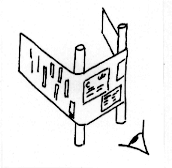
The desire to present all the relevant information within its context usually results in an extremely cluttered and confusing display. If only the current region of interest is displayed, one has to arrange for a mechanism to quickly switch to relevant information before and after the region of interest. Even so, much of the surrounding context is lost as it's not as easily accessible.
This is known as the "focus+context" problem. To address this problem, Spence and Apperley proposed their "bifocal display". A bifocal display can be thought of as a continuous ribbon of data that is displayed on three seperate viewports or monitors (see image). The centre viewport is used to display the current region of interest while the left and right viewports are used to display the preceding and succeeding context respectively. The region of interest is displayed in great detail while the context in compressed, so as to allow one to identify objects at a cursory glance.
Most importantly, it should be easily possible to "scroll" backwards and forwards, replacing the current region of interest with content from its surrounding context and thus expanding the newly focused region of interest and relegating the former region of interest to its place in the compressed context.
Applications
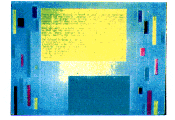
It would make sense to represent multiple documents, such as text files, using a bifocal display. The current file (region of interest) would be displayed in full on the primary (centre) display while other files would be represented by shapes on the peripherial displays. One could scroll through the documents and put individual files in and out of focus. Documents could be represented by different shape and colours, depending on characteristics such as importance, type or author.