HomeFinder: Difference between revisions
| Line 37: | Line 37: | ||
'''* Graphical database illustration:''' The database is represented on the screen in graphical form. The user give the input for the programm with sliders for attributes like the number of rooms, price and distance of locations. The Dynamic Queries uses this parameters to find houses, which fullfil these conditions. The search result of the query can be highlighted by coloring, changing points of light, marking of regions, or blinking. | '''* Graphical database illustration:''' The database is represented on the screen in graphical form. The user give the input for the programm with sliders for attributes like the number of rooms, price and distance of locations. The Dynamic Queries uses this parameters to find houses, which fullfil these conditions. The search result of the query can be highlighted by coloring, changing points of light, marking of regions, or blinking. | ||
[[Image:HomeFinderSlider.gif]]<br>A Slider of HomeFinder<br>[Williamson, C. and Shneiderman, B. (Jan. 1992)] | |||
==Internal Links== | ==Internal Links== | ||
Revision as of 07:55, 28 April 2006
Authors
Short description
The dynamic Homfinder was created to search and visualize Databases. As the name implies, the first use case scenario was a home finding application, where the user was able to find real estates, by adjusting graphical widgets (sliders, ...).
Advantages using dynamic Homfinder
- Continuous update of the query results
- Fully visual interface (no query language needed)
- Reversible operations
- Immediate results
- almost no training needed
Disadvantages using dynamic Homefinder
- complex dynamic Queries need a lot of screen real estate
- underlying data structures need to support rapid querying
Suitable Datatypes
- data should be graphical representable
- slider widgets rely on numerical data
Interaction
- multiple slider interface
- buttons
- dynamic map display that displays house location
- single view
Example and use cases
Dynamic queries allow users to formulate queries by adjusting graphical widgets, such as slider, and see the results immediately. By providing a graphical visualization of the database and search results, users can find trends and excptions easily, User testing was done with eighteen undergraduate students who performed significantly faster using a dynamic queries interface compared to both a natural language system and paper printouts. The interfaces were used to explore a real-estate database and find homes meeting specific search criteria.
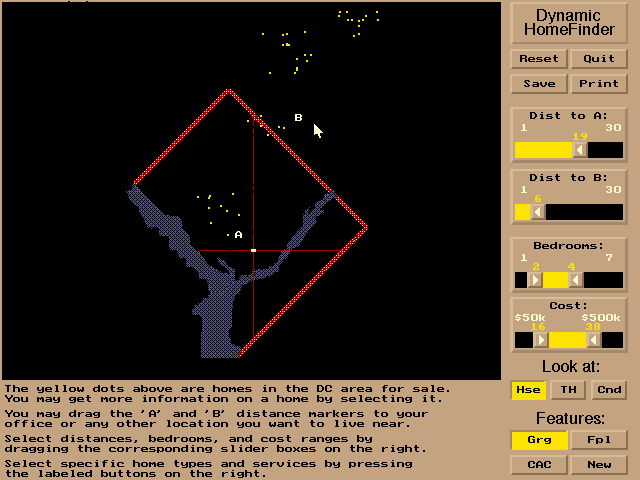
Userinterface of the Home Finder
[Ben Shneiderman (HCIL), Christopher Williamson (student at HCIL)]
Design issues
* Graphical silders: Each slider consists of a label, a field indicating its current value, a slider bar with a drag box and a value at each end of the slider bar indicating minimum and maxim um values. Sliding the drag box with the mouse changes the value of the slider. Clicking with the mouse on the slider bar increases or decreases the value one step at a time.
* Graphical database illustration: The database is represented on the screen in graphical form. The user give the input for the programm with sliders for attributes like the number of rooms, price and distance of locations. The Dynamic Queries uses this parameters to find houses, which fullfil these conditions. The search result of the query can be highlighted by coloring, changing points of light, marking of regions, or blinking.
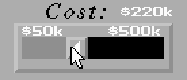
A Slider of HomeFinder
[Williamson, C. and Shneiderman, B. (Jan. 1992)]
Internal Links
References
- [ACM, 1992] ACM, I ACM Press New York, http://portal.acm.org/citation.cfm?id=133216&coll=portal&dl=ACM&CFID=8530671&CFTOKEN=55015481