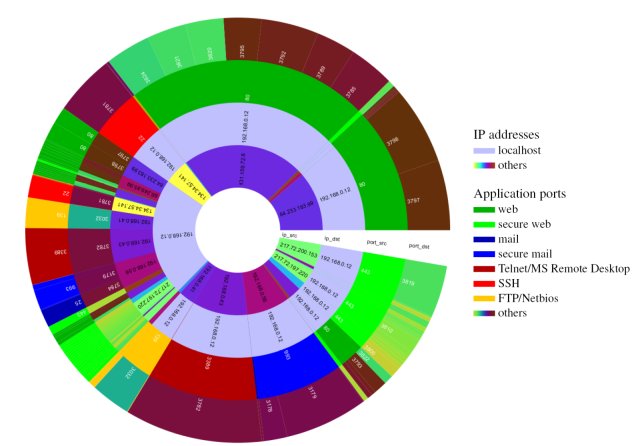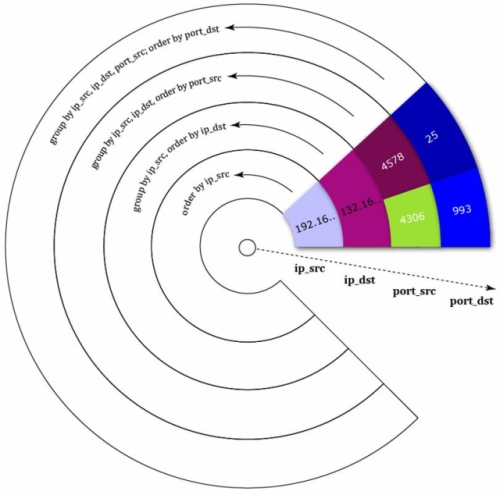Radial Hierarchical Visualization: Difference between revisions
Jump to navigation
Jump to search
No edit summary |
No edit summary |
||
| Line 14: | Line 14: | ||
[[Image:Rta_small.jpg]]<br> | [[Image:Rta_small.jpg]]<br> | ||
The innermost ring shows the IP adresses of the packet source, the second ring shows the destination IP, the third ring shows the source port number and the outermost ring the destination port number. Each ring uses the rings further inside for grouping and sorting, as shown in the next figure | The innermost ring shows the IP adresses of the packet source, the second ring shows the destination IP, the third ring shows the source port number and the outermost ring the destination port number. Each ring uses the rings further inside for grouping and sorting, as shown in the next figure: | ||
[[Image:Rta_sort.jpg]] | [[Image:Rta_sort.jpg]] | ||
== Evaluation == | == Evaluation == | ||
Revision as of 11:39, 25 April 2007
Authors
Short Description
The Radial Traffic Analyzer display is perfectly suitable to show grouped information in the inner circles while presenting related detail information on the outer circles. It is complemented by appropriate interaction techniques like hints on mouse-over, drag & drop to adapt the order of the rings, filtering using clicks and details accessible via a popup menu.
Keim, Daniel et al., 2006
Figures
The Radial Traffic Analyzer visualizes network traffic in a radial hierarchical layout. In the default configuration the RTA uses four concentrical rings, each representing an attribute of the transferred packets.
The innermost ring shows the IP adresses of the packet source, the second ring shows the destination IP, the third ring shows the source port number and the outermost ring the destination port number. Each ring uses the rings further inside for grouping and sorting, as shown in the next figure: