Metaphor: Difference between revisions
No edit summary |
No edit summary |
||
| Line 3: | Line 3: | ||
|[[Image:desktopmetaphor.jpg|250px|Desktop metaphor]] | |[[Image:desktopmetaphor.jpg|250px|Desktop metaphor]] | ||
|} | |} | ||
Stimulating the viewer to use knowledge from previous experiences for their interpretation, visual metaphors drastically ease a visualization's handling. For reasons of greater intuitivity and broad acceptance, they are often built upon real world analogues present in everyday life. | Stimulating the viewer to use knowledge from previous experiences for their interpretation, visual metaphors drastically ease a visualization's handling. For reasons of greater intuitivity and broad acceptance, they are often built upon real world analogues present in everyday life. | ||
Metaphor is used widely in graphical user interfaces to help set users’ expectations and make the behavior of computers clearer. The [[Wikipedia:Desktop_metaphor|desktop metaphor]] is used to suggest that a computer screen is like a physical desk, with papers and folders to shuffle around and various desk accessories, such as calculators, printers, and notepads. A general physical world metaphor is what allows a beveled border to suggest a button and allows close parallel lines to suggest that something is draggable. | Metaphor is used widely in graphical user interfaces to help set users’ expectations and make the behavior of computers clearer. The [[Wikipedia:Desktop_metaphor|desktop metaphor]] is used to suggest that a computer screen is like a physical desk, with papers and folders to shuffle around and various desk accessories, such as calculators, printers, and notepads. A general physical world metaphor is what allows a beveled border to suggest a button and allows close parallel lines to suggest that something is draggable. | ||
{{FloatingQuote|Metaphors help us to conceive and understand abstract concepts like time, usually by making reference to more concrete objects (e.g. ''Time is money''). | [Saffer, 2005]}} | |||
Metaphors are also useful techniques for designers to explore representations of concepts and the behavior of interface elements. Designers may also apply wild and unrelated metaphors as a useful brainstorming device. [Usability First, 2003] | Metaphors are also useful techniques for designers to explore representations of concepts and the behavior of interface elements. Designers may also apply wild and unrelated metaphors as a useful brainstorming device. [Usability First, 2003] | ||
Revision as of 23:47, 23 May 2005
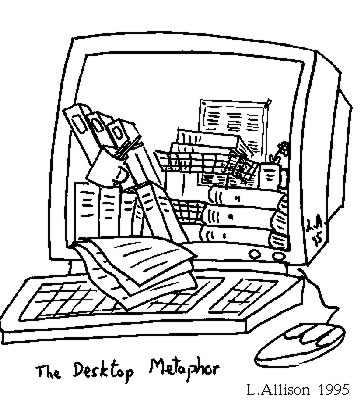
|
Stimulating the viewer to use knowledge from previous experiences for their interpretation, visual metaphors drastically ease a visualization's handling. For reasons of greater intuitivity and broad acceptance, they are often built upon real world analogues present in everyday life.
Metaphor is used widely in graphical user interfaces to help set users’ expectations and make the behavior of computers clearer. The desktop metaphor is used to suggest that a computer screen is like a physical desk, with papers and folders to shuffle around and various desk accessories, such as calculators, printers, and notepads. A general physical world metaphor is what allows a beveled border to suggest a button and allows close parallel lines to suggest that something is draggable.
Metaphors are also useful techniques for designers to explore representations of concepts and the behavior of interface elements. Designers may also apply wild and unrelated metaphors as a useful brainstorming device. [Usability First, 2003]
References
- [Dürsteler, 2002]: Juan C. Dürsteler, Visual Metaphors, 2002.
- [Saffer, 2005]: Dan Saffer, The Role of Metaphor in Interaction Design, Master's thesis, Carnegie Mellon University, Pittsburgh, USA, 2005.
- [Usability First, 2003]: Usability First, Metaphor, viewed at: May 24th, 2003.