File:Clipboard04.jpg: Difference between revisions
Jump to navigation
Jump to search
Lookmark user interface screenshot. The user interface consists of a 2D control panel that contains a menu and a media loading progress bar and a 2.5D visualization and interaction panel. |
No edit summary |
||
| (One intermediate revision by the same user not shown) | |||
| Line 4: | Line 4: | ||
visualization and interaction panel. | visualization and interaction panel. | ||
== Copyright status == | == Copyright status == | ||
Protected by copyright, with all rights reserved by the creator. | |||
== Source == | == Source == | ||
http://www.ims.tuwien.ac.at/media/documents/publications/eurasia2002.pdf | :[Breiteneder et al., 2002] Christian Breiteneder, Horst Eidenberger, Geert Fiedler and Markus Raab. Vienna University of Technology, Institute of Software Technology and Interactive Systems. A 2.5D Web Information Visualization System. Created at: July 24, 2002. Retrieved at: November 6, 2009. http://www.ims.tuwien.ac.at/media/documents/publications/eurasia2002.pdf | ||
Latest revision as of 22:35, 6 November 2009
Summary
Lookmark user interface screenshot. The user interface consists of a 2D control panel that contains a menu and a media loading progress bar and a 2.5D visualization and interaction panel.
Copyright status
Protected by copyright, with all rights reserved by the creator.
Source
- [Breiteneder et al., 2002] Christian Breiteneder, Horst Eidenberger, Geert Fiedler and Markus Raab. Vienna University of Technology, Institute of Software Technology and Interactive Systems. A 2.5D Web Information Visualization System. Created at: July 24, 2002. Retrieved at: November 6, 2009. http://www.ims.tuwien.ac.at/media/documents/publications/eurasia2002.pdf
File history
Click on a date/time to view the file as it appeared at that time.
| Date/Time | Thumbnail | Dimensions | User | Comment | |
|---|---|---|---|---|---|
| current | 15:43, 9 November 2007 | 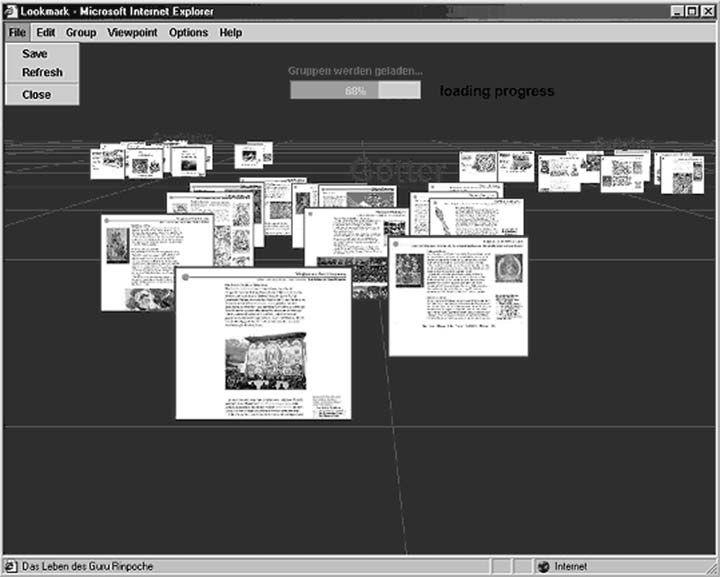 | 720 × 577 (46 KB) | UE-InfoVis0607 0727197 (talk | contribs) | Lookmark user interface screenshot. The user interface consists of a 2D control panel that contains a menu and a media loading progress bar and a 2.5D visualization and interaction panel. |
You cannot overwrite this file.
File usage
The following page uses this file: