Web Based Visual Exploration of Patent Information: Difference between revisions
No edit summary |
No edit summary |
||
| (14 intermediate revisions by the same user not shown) | |||
| Line 28: | Line 28: | ||
===Mass-Spring Graphs=== | ===Mass-Spring Graphs=== | ||
[[{{ns:6}}:Massspringgraph.gif |thumb|right|300px|'''Figure 1''': A Mass-Spring Graph]] | |||
During search, it is often a matter of concern to identify clusters or groups e.g. patents that are related to each other by different criteria (same category, same inventor, etc.) and visualize them in an appropriate manner. A common way to do this are (interactive) mass-spring graphs. They are an adequate and intuitive form of visualizing clusters and interrelations between paticular nodes. To simulate the physics of this kind of force-directed graphs, you can use the [http://en.wikipedia.org/wiki/Barnes-Hut_simulation Barnes-Hut Algorithm] that allows efficient n-body force calculations in O(n log n) time. | During search, it is often a matter of concern to identify clusters or groups e.g. patents that are related to each other by different criteria (same category, same inventor, etc.) and visualize them in an appropriate manner. A common way to do this are (interactive) mass-spring graphs. They are an adequate and intuitive form of visualizing clusters and interrelations between paticular nodes. To simulate the physics of this kind of force-directed graphs, you can use the [http://en.wikipedia.org/wiki/Barnes-Hut_simulation Barnes-Hut Algorithm] that allows efficient n-body force calculations in O(n log n) time. | ||
[[{{ns:6}}: | '''Figure 1''' shows the relationship between patents (yellow) and their corresponding priority document (brown). In the special case of patent documents it is thus possible to i.e. easily identify the priority applications that have been the groundwork for other patents. In gereral, mass-spring graphs are suitable for search through all kinds of [http://www.infovis-wiki.net/index.php?title=Category:Hierarchical_Data hierarchically data] to show their interrelationships. | ||
====Demonstrations of Related Work and Mass-Spring Graphs==== | |||
* [http://christopherbaker.net/2007/03/22/patent-database-visualization/ Patent Database Visualization of Christopher Baker] | |||
* [http://www.youtube.com/watch?v=m-lLPvXeCfY Demo of another Mass-Spring Graph Application] | |||
===Patent Family Layout=== | |||
[[{{ns:6}}:patent family layout.jpg |thumb|right|300px|'''Figure 2''': Patent Family Layout]] | |||
Next to the mass-spring graph, the patent family layout is also part of visually clustering patent sets. It is based on filling date and country in an interactive 2D matrix that are represented as red and blue nodes. The filing date of the patents and priorities are shown on the horizontal position (x-axis). On vertical position, every line describes a country or organization where the patents or priorities have been filed. Arcs will point from a patent to it's priority document and the priority relations are visualized if a node is selected. To get a quick overview of often referenced documents, the node size displays the number of ingoing arcs of the node. | |||
===Visualization of Classificatory Information using Treemaps=== | |||
[[{{ns:6}}:Class.gif |thumb|right|300px|'''Figure 3''': Treemap of Classificatory Data of Patent Information]] | |||
With a treemap it is possible to show the hierarchical structure of the [http://en.wikipedia.org/wiki/International_Patent_Classification International Patent Classification] IPC. The IPC categories are rendered as nested rectangular areas, which help to keep a clear view of the used categories in large patent sets. To get more information and further details it is possible to zoom into specific parts for an enlargment of the specific labels. An alleviation in these technique is to search for keywords in the titles of IPC categories. The search results are shown as a list and in the treemap as rectangles with red and green filling. The red items are not part of the patent set, the green items are part of the patent set. | |||
====Related Topics==== | |||
* [http://www.infovis-wiki.net/index.php?title=Treemap More Info on Treemaps] | |||
* [http://www.infovis-wiki.net/index.php?title=Extreme_visualization:_squeezing_a_billion_records_into_a_million_pixels Squeezing a Billion Records Into a Million Pixels] | |||
==Constraints of Web Application Development== | |||
There exists serveral problems or constraints in developing interactive visualizations that are accessible via a web browser: | |||
* heterogenity of client software (different browsers, plugins) | |||
* infrastructure (low bandwidth, firewalls) | |||
* inactive javascript | |||
To fit this constraints and the needs of potential users as much as possible, it is necessary to implement and design a web application (especially web based graphical representations) in multiple manners: | |||
===Java Applets=== | |||
* + rich interaction capabilities | |||
* - Java Plugin | |||
* - download time | |||
===Raster Graphics with HTML Image Maps=== | |||
* + no additional client software | |||
* + suitable for old browsers | |||
* - less interactiv capabilities | |||
===Rich Internet Applications with AJAX and SVG=== | |||
* + no additional client software | |||
* + fast | |||
* + lots of libraries and animation frameworks | |||
* + rich interaction capabilities | |||
* - [http://alexbosworth.backpackit.com/pub/67688 several drawbacks in using AJAX] | |||
==Former Efforts== | |||
In the last few years, analyzing specific areas of patent knowledge spaces by exploiting author co-citations and semantic similarities between patent documents have been important activities for data reduction and visualization. The activities are using methods like multidimensional scaling, factor analysis, or organizing maps which are related to the field of scientometrics. Moreover, there have been serveral approaches in visualizing patent e.g. representations of patent related social networks showing the relationships between inventors, applicants and companies and representations of classificatory information using treemaps. | |||
===Commercial Products=== | |||
* [http://thomsonreuters.com/products_services/scientific/Aureka Aureka] | |||
* [http://www.delphion.com/products/research/products-citelink Citation Link] | |||
* [http://www.matheo-analyzer.com/ Matheo Analyzer] | |||
==Authors & Reference== | |||
* [http://www.infovis-wiki.net/index.php?title=Giereth%2C_Mark Mark Giereth] | |||
* Steffen Koch | |||
* [http://www.infovis-wiki.net/index.php?title=Rotard%2C_Martin Martin Rotard] | |||
* Thomas Ertl | |||
This article ist based on the paper: | |||
Giereth, M. et. al.: ''Web Based Visual Exploration of Patent Information'', 11th International Conference Information Visualization (IV'07) | |||
Univertity of Stuttgart, Visualization and Interactive Systems Institute, Germany, 2007 | |||
[http://ieeexplore.ieee.org/Xplore/login.jsp?url=http%3A%2F%2Fieeexplore.ieee.org%2Flpdocs%2Fepic03%2Fwrapper.htm%3Farnumber%3D4271975&authDecision=-203 Download on IEEE] | |||
===PatExpert=== | |||
For further information on patent information work visit [http://www.patexpert.org www.patexpert.org]. Unfortunately it is impossible to bookmark specific links of this website. A link to a demonstration video of the visualization techniques described above can be found on the bottom of the website. | |||
[[Category:Techniques]] | [[Category:Techniques]] | ||
Latest revision as of 22:53, 27 May 2009
Motivation
On the one hand, patents are a well known instrument to protect intellectual properties. On the other hand, there are several aspects which are often neglected by the scientific community: analyzing patent information can lead to e.g. identification of the direction of technical change, forecasts of market values and getting insights into your competitors work and inventions. At present there are about 60 million patent documents existing worldwide mostly comprising natural language supplemented by figures, diagrams, formulas, etc. As a consequence of this, it is needless to allude that computer support is heavily required. Besides this, patent evaluation still takes a lot of human effort. Therefore, it is very important to explore new approaches in software supported retrieval and visualization of patent information. The main goal in this connection is to improve the users cognition processes; e.g. to faster identify potential search results/constraints etc.
Characteristics of Patent Information
Because of national patent laws, patent documents are following a well-defined structure arranged on a title page:
- bibliographic data and an abstract
- classificatory data
- description of the state of the art
- claims section
- images, diagrammes, formulae, etc. (optional)
As seen above, patent documents comprise some metadata such as bibliographic data and classificatory data. Nevertheless, for evaluation there often is some further information needed: The legal status and patent family information, which both have to be fetched from external data sources like the Europaean Patent Office
Legal Status
The legal status specifies significant events in the lifetime of a patent like changes of the owner etc.
Patent Family
Patents which describe the same invention belong to the same patent family. A common definition says that a patent document belongs to a respective patent family if the claims section and priorities of this document are matching the other patents claims and priorities of this family (e.g. protecting an invention in different countries).
Classificatory Data
The International Patent Classification (IPC) is the number one classification scheme of patent documents for ordering them in terms of technical fields. Therefore the IPC comprises 68.000 (advanced) or 17.000 (core) categories and is hierarchically organized in 13 levels.
Visualization Techniques
Mass-Spring Graphs
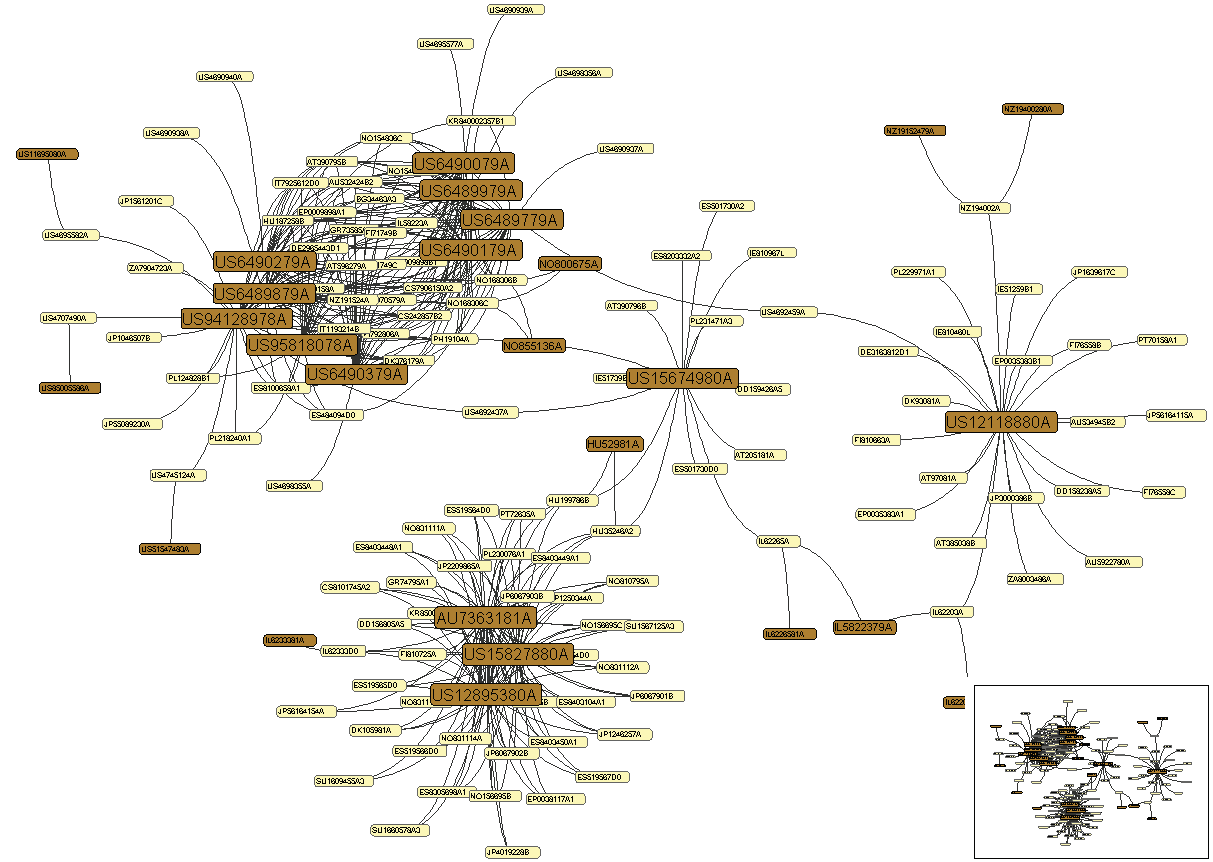
During search, it is often a matter of concern to identify clusters or groups e.g. patents that are related to each other by different criteria (same category, same inventor, etc.) and visualize them in an appropriate manner. A common way to do this are (interactive) mass-spring graphs. They are an adequate and intuitive form of visualizing clusters and interrelations between paticular nodes. To simulate the physics of this kind of force-directed graphs, you can use the Barnes-Hut Algorithm that allows efficient n-body force calculations in O(n log n) time.
Figure 1 shows the relationship between patents (yellow) and their corresponding priority document (brown). In the special case of patent documents it is thus possible to i.e. easily identify the priority applications that have been the groundwork for other patents. In gereral, mass-spring graphs are suitable for search through all kinds of hierarchically data to show their interrelationships.
Demonstrations of Related Work and Mass-Spring Graphs
Patent Family Layout
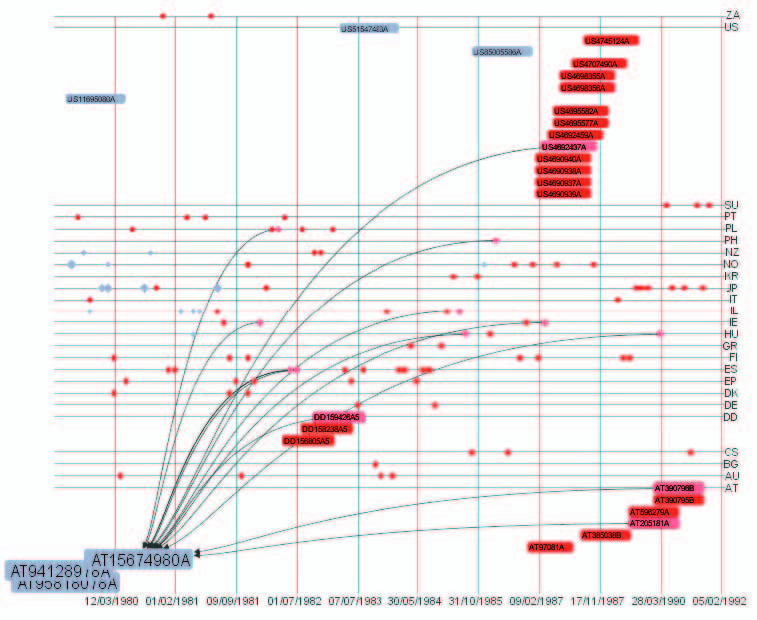
Next to the mass-spring graph, the patent family layout is also part of visually clustering patent sets. It is based on filling date and country in an interactive 2D matrix that are represented as red and blue nodes. The filing date of the patents and priorities are shown on the horizontal position (x-axis). On vertical position, every line describes a country or organization where the patents or priorities have been filed. Arcs will point from a patent to it's priority document and the priority relations are visualized if a node is selected. To get a quick overview of often referenced documents, the node size displays the number of ingoing arcs of the node.
Visualization of Classificatory Information using Treemaps
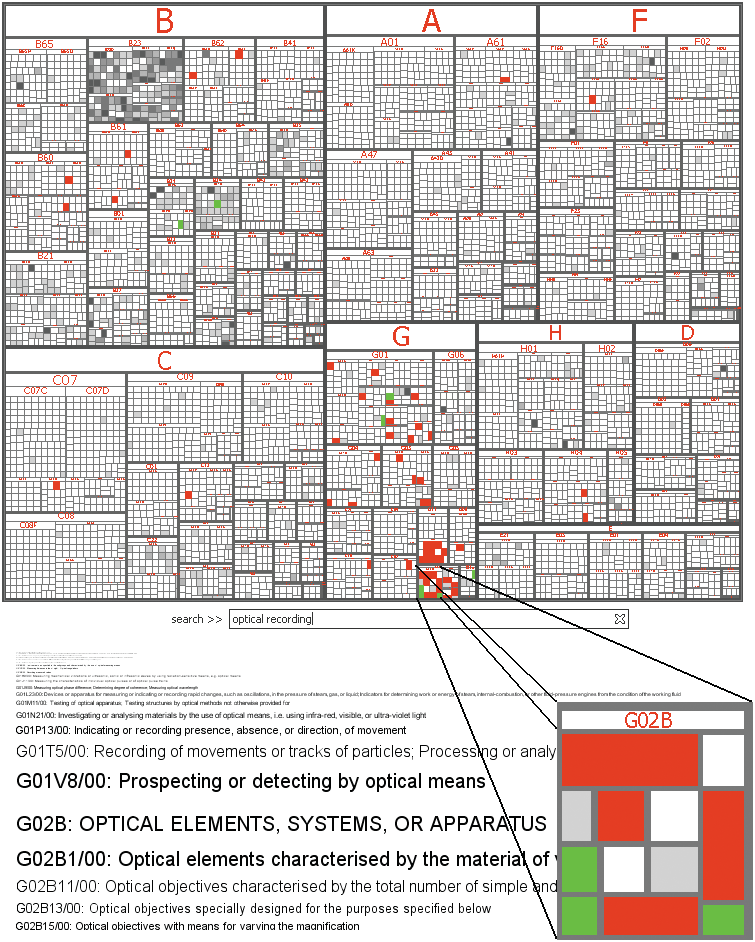
With a treemap it is possible to show the hierarchical structure of the International Patent Classification IPC. The IPC categories are rendered as nested rectangular areas, which help to keep a clear view of the used categories in large patent sets. To get more information and further details it is possible to zoom into specific parts for an enlargment of the specific labels. An alleviation in these technique is to search for keywords in the titles of IPC categories. The search results are shown as a list and in the treemap as rectangles with red and green filling. The red items are not part of the patent set, the green items are part of the patent set.
Related Topics
Constraints of Web Application Development
There exists serveral problems or constraints in developing interactive visualizations that are accessible via a web browser:
- heterogenity of client software (different browsers, plugins)
- infrastructure (low bandwidth, firewalls)
- inactive javascript
To fit this constraints and the needs of potential users as much as possible, it is necessary to implement and design a web application (especially web based graphical representations) in multiple manners:
Java Applets
- + rich interaction capabilities
- - Java Plugin
- - download time
Raster Graphics with HTML Image Maps
- + no additional client software
- + suitable for old browsers
- - less interactiv capabilities
Rich Internet Applications with AJAX and SVG
- + no additional client software
- + fast
- + lots of libraries and animation frameworks
- + rich interaction capabilities
- - several drawbacks in using AJAX
Former Efforts
In the last few years, analyzing specific areas of patent knowledge spaces by exploiting author co-citations and semantic similarities between patent documents have been important activities for data reduction and visualization. The activities are using methods like multidimensional scaling, factor analysis, or organizing maps which are related to the field of scientometrics. Moreover, there have been serveral approaches in visualizing patent e.g. representations of patent related social networks showing the relationships between inventors, applicants and companies and representations of classificatory information using treemaps.
Commercial Products
Authors & Reference
- Mark Giereth
- Steffen Koch
- Martin Rotard
- Thomas Ertl
This article ist based on the paper:
Giereth, M. et. al.: Web Based Visual Exploration of Patent Information, 11th International Conference Information Visualization (IV'07)
Univertity of Stuttgart, Visualization and Interactive Systems Institute, Germany, 2007
PatExpert
For further information on patent information work visit www.patexpert.org. Unfortunately it is impossible to bookmark specific links of this website. A link to a demonstration video of the visualization techniques described above can be found on the bottom of the website.